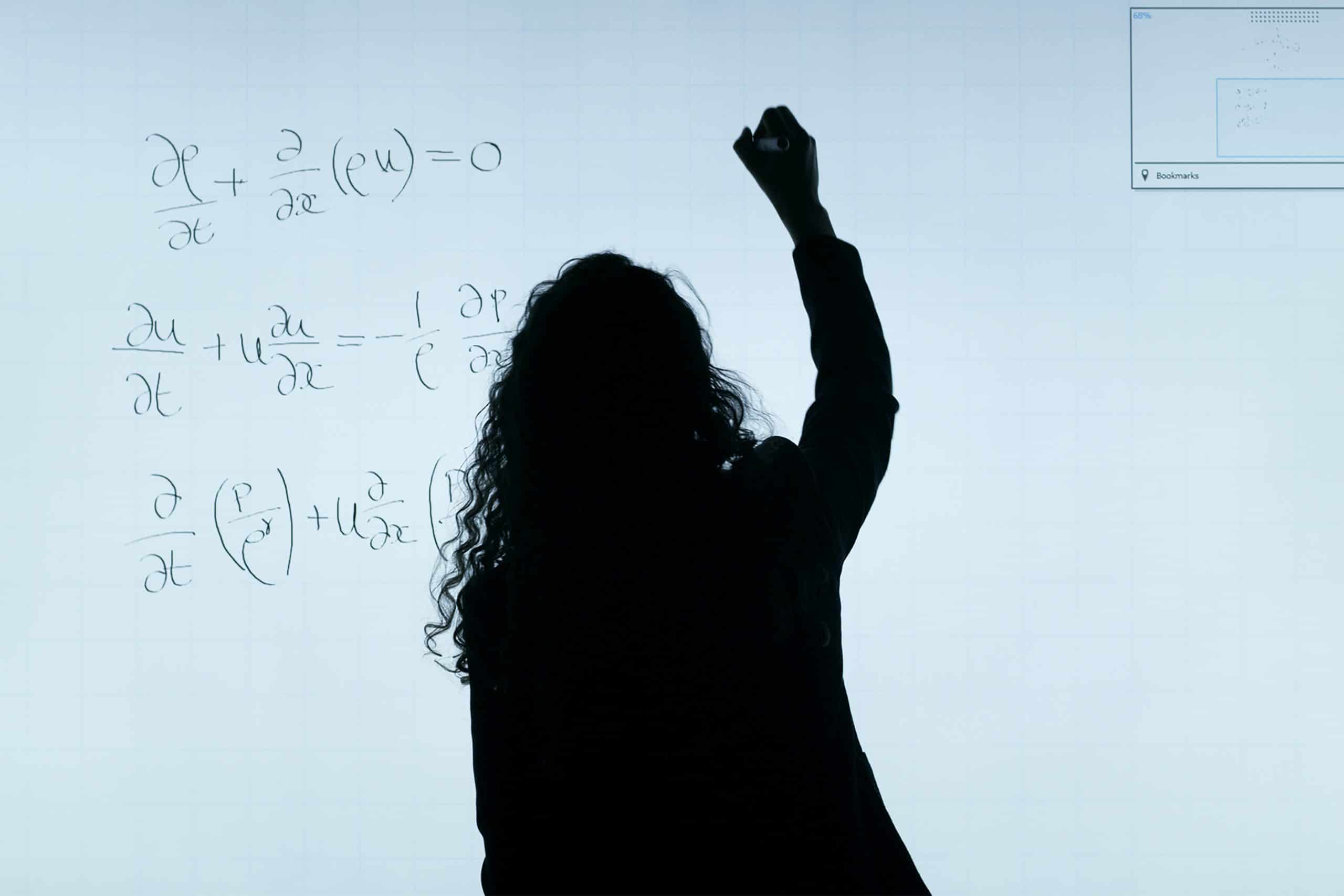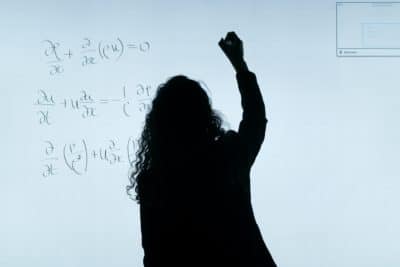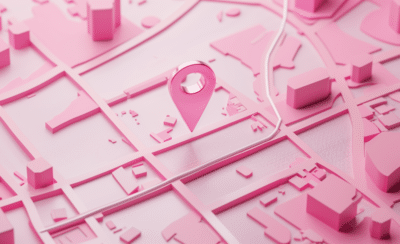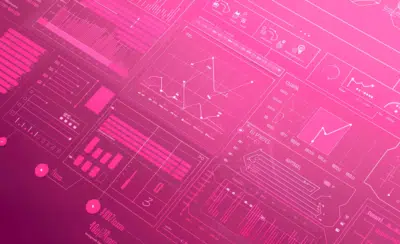Distance learning has become an integral part of education these days. While many software companies have tried to capitalize on this, not all products hit the mark. Edtech software is designed specifically with education in mind.
While a lot of popular software programs like Zoom are used for educational purposes, edtech is designed specifically for students and educators.
Here we’ll go over six edtech software programs you should know about. These programs showcase important factors that make edtech really work. Whether a program is designed for in-class learning, distance education, or both, it should make the education process more fluid and open up new possibilities.
TLDR; Contents
Kahoot!
Everyone knows what it’s like to be bored in class. From K-12 to college, there are plenty of times when class just doesn’t hold your attention. Kahoot! is an interactive lesson and assessment tool for teachers that helps keep students engaged.
The program allows teachers to create visually stimulating presentations and fun quizzes for students. The quiz aspect really stands out though.
The success of Kahoot! is based around the idea of gamification—engaging people with a product by making it more game-like and interactive. Companies like Starbucks will gamify their mobile applications to better engage customers with their brand and product. Challenges like “order 5 lattes this week” that result in points and rewards keep customers buying more coffee.
Kahoot! gamifies things like tests and quizzes to make them more interesting. Students can input fun (but class appropriate) usernames and compete for points during a quiz. Teachers also have a built-in system for tracking things like scores, taking much of the headache out of the grading process.
Gamification is a strong tool that can be utilized to help people within the education sector. If students are more engaged, they learn better and retain more. Students have more fun while learning and they don’t even know it.
Edpuzzle
Regardless of an edtech program’s purpose, there’s one thing all the great ones have in common: style. Not in excess of course, but all great educational software works best when it is easy to view and understand the content. This means attractive, elegant design.
Edpuzzle is a platform that lets teachers create interactive video lessons for classes. They can make their own videos using free content sourced online or from their own library. This makes for interesting video assessments, interactive multiple choice questions, and lesson overlays that reinforce information in an engaging way.
Trying to keep students’ attention could quickly lead to clutter. Edpuzzle helps to clean up information and let educators do their job without overwhelming the viewer.
Without good user design and user experience principles at work, even the best software can’t succeed. Good lessons at school are no different, which is why programs like Edpuzzle focus so much on making content easy to see and understand.
Edpuzzle also tracks how well students engage with video lessons, giving teachers important feedback about what works and what doesn’t. The more they know about what keeps students engaged and interactive, the better teachers can serve their students.
Canvas
Anyone who took a community college class in the 2000s can tell you how horrible class websites used to be. While a few schools are still stuck with old tech, most have taken the plunge into the world of virtual classrooms.
With the amount of technology used for in-class work and homework, it only makes sense to give students access to access class material online. Canvas is a virtual classroom solution that lets students access valuable course materials from anywhere.
Lessons, homework assignments, important dates, grades, and more can be posted in a virtual class page. This is incredibly useful for students, but it also saves a lot of time and energy for educators. Instead of constantly answering questions about grades, teachers can refer students to posted grades online. The same goes for questions about homework, test dates, or assigned readings.
Canvas is another edtech program with an easy-to-navigate interface. It also has options for cross-platform use to let students and teachers access class resources from any device. Over half of students today use mobile devices to communicate with teachers or access class materials, and even more are using their phones to do homework.
If the increase in distance education has taught us anything, it’s the importance of adaptability. Great edtech software lets students access things they need regardless of their circumstances. Again, good modern software developers keep things like cross-platform integration in mind throughout development.
Prodigy
For anyone who hated math in school, this might have been the solution for you. Prodigy is a math-centric program that teaches concepts through games, taking gamification to a whole new level. Students can create a virtual avatar (and a pet!) to go on adventures and battle virtual opponents in an arena, all through the fun of math.
Prodigy is the most video game-like of all the programs on this list. It is created to make math as interesting as it can possibly be. Their site even has animated shorts that explain each character’s backstory, tricking anyone into learning more about math.
But the program isn’t just for students—it’s also for teachers, parents, and even administrators. Prodigy motivates students to learn about math while helping teachers understand where students struggle most. It even offers training for teachers about student engagement.
Edtech takes advantage of the different learning styles that students have. Many consider themselves visual, audio, or tactile learners, and programs like these offer a variety of ways to help reinforce information.
Explain Everything
This program is a virtual whiteboard that educators can use to make visual aids for students. Serving as either a writing surface or as a background for photos and videos, Explain Everything is an awesome solution for clear visual aids.
The possibilities with a program like this are endless. While edtech software obviously serves students and teachers in scholastic learning, it can be equally useful in other industries. Companies do a lot of educating in the job sector, so products like these help to educate employees on various topics in settings like job training or during evening seminars.
Flipgrid
This last program is all about engaging people from a distance. We’ve seen how difficult it is to stay connected when everyone’s stuck at home. Flipgrid lets users in a group share high-quality video responses with each other.
When working together remotely, products like Flipgrid help people stay connected and get a better sense of each other’s personality. It allows for fun overlays and animation to make things like homework and presentations more fun and creative, especially for the more outgoing types.
While Flipgrid is a bit more on the simple side, that’s precisely its strength. It’s a simple, free, and accessible tool for educators and students to stay connected with each other on a more personal level.
Considering developing your own edtech program?
Click here for a free consultation with one of our experts!