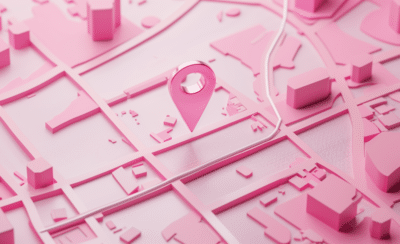A new website is essential for your business to gain more traffic, relevance, and customers, but if you want to know the costs, you can use a website cost calculator.
But what if you don’t have one?
Once you start exploring the designs and features you want, the next step is to price it out. So, how can you get a ballpark figure of what to spend on a new website?
TLDR; Contents
Who Are You Building For?

This isn’t just a best practice. Search engines do not respond well to poorly-planned websites, meaning customers won’t find you unless you make it easy for them to navigate throughout your site.
Start by asking what are your top three products/services, then lay them out in a sitemap template like this one. Once you know the layout, you’ll have a better idea of which platform or design studio will best suit your needs. For example, if you are an electrician looking for new customers, there’s no value in using a platform that supports online shopping. You also won’t need a highly customized website.
Knowing your layout makes everything else a little easier.
Pricing Out the Essentials
So now that you know your website’s purpose, you need to ask how people will use it. Do you want to store user information? Offer shopping options? Use geolocation?
Unless you plan to store user information for thousands of accounts, chances are you’ll be just fine with a conventional domain hosting plan, usually costing between $5-$15 a month. Beyond that, you’ll want to start looking into more specialized web servers, such as those offered by Google and Amazon.
The next decision is which platform to use for your site. There are a few free options, such as Google Sites and WordPress, that allow you to build a website for no cost but with limited features. The next best option is a monthly subscription to a more customized website platform, such as Shopify or Wix. Subscriptions run anywhere from $30- $100 a month or more.
With these services, you’ll be able to design a website on your own that performs as well as the majority of your competitors. Some people want more, though.
Fully Customize Your Website

Working with a Design Studio
Web development can be a big pain—especially without a website cost calculator. There are many factors to consider, and trying to juggle all the details can become overwhelming. By working with a design studio, you will have a single point of contact that understands your vision, manages your expectations, and keeps you happy with your website. But it’s not cheap.
Most web design studios charge around $5,000 to get a basic website up and running. This includes some revision before the final launch, but redesigns cost more down the road. If your needs change, later on, you will have to pay for adjustments.
Obviously, this is the ideal situation for those with a loose budget. If you find a website you absolutely love, do a little homework and find out who made it. You may be able to strike a deal with that studio and get exactly what you’re looking for.
Managing Freelancers to Achieve Your Vision
If you want a fully customizable website but don’t have the money to spend on a turnkey design studio, the next best option is to hire freelancers. You can find web developers online who charge an hourly rate of anywhere between $50-$150, and you should expect at least 10 hours of work before your site is ready (and that’s for a smaller, basic website).
To save money, plan ahead. Have an idea of which sites you want yours to resemble, get a feel for how your brand looks, and leave as little to chance as possible. While your web developer is a great resource, you shouldn’t rely on them too much for important decisions about aesthetics.
Your Website Is Up. Now What?

SEO (search engine optimization) is all about narrowing your website’s focus so that it targets exactly the kind of customer you want. It is a billion-dollar industry, and large companies spend millions of dollars trying to reach Google’s first page in a search.
Thankfully, this isn’t just a money game. You too can rank well in search results by following SEO best practices.
How SEO Specialists Can Help
Relevance is the name of the game in SEO. When someone performs an online search, they expect to find what they need. Say someone is looking for an electrician in a suburb of Los Angeles. They type “electrician in Los Angeles” into a search engine that uses their location to find an electrician close by. The best match would be near where they live, rather than a service downtown.
The basics of SEO involve how to make that match happen.
If your website matches what someone searched for, you’re happy, they’re happy, and the search engine is happy.
An SEO specialist will help you find the right keywords to use in your site so that it shows up in the relevant searches. Plan on spending around $50-$120 an hour for a knowledgeable SEO specialist. You can also work with a studio that will charge more in exchange for a more formal report with an action plan.
Optimizing for Search Results on Your Own
Now that you have your SEO out of the way, the next step is to implement it into your content. This requires writing content at two points: before launching your website and regularly afterward.
Why?
Because search engines index (look for relevant keywords) your website at its launch and then periodically after. Remember that electrician from Los Angeles? Good SEO would mean narrowing down their location to something more local than Los Angeles. Otherwise, they’re competing with thousands of other plumbers throughout the Greater Los Angeles Area.
If the electrician mainly serves Beverly Hills, their keyword should be “electrician in Beverly Hills” so that when someone nearby types “electrician in Los Angeles,” they get a relevant match.
Using Keywords in Main Pages
Unless you want to write all your own content, you need to hire a writer who can incorporate those SEO keywords into your web pages. Writers charge per page or by the hour but figure that each page will cost somewhere between $50-$100.
Each page on your site should address no more than one topic. That way, they can use specific keywords to help search engines bring people to your site. This doesn’t mean stuffing content with keywords and trying to fool Google (they’re too smart for that).
Headers are also important. They show up during indexing, so make sure your writer knows how to use them in a way that doesn’t confuse search engines.
By knowing ahead of time which pages will go on your website, you can build a strong SEO strategy that will keep your business’s web presence relevant.
Writing Scheduled Content
Once your website is live, you need to update it regularly with fresh, totally original content (copied content destroys search rankings). Talk to your writer about a monthly contract where they can post a blog every week or two and keep your website relevant.
What should you write about? One good strategy is to answer a question people often ask. Think about why you got into your business. Was there a need that wasn’t being met? Were the available options unhelpful? Why should people choose your company over a competitor?
These are questions you could write a blog about. If you’re lucky, Google will feature a snippet from your blog at the top of a given search, leading more people to visit your site and boost your SEO score.
Without a Website Cost Calculator…How Much Will Everything Cost Me?

If you decide to work with a design studio, the cost will go up because of the convenience of working with a tailored service. That doesn’t mean you have to spend a ton, but you will spend more than if you just work with freelancers.
So once again, take the time to plan your website. You’ll save money and come away with a more suitable website for your needs.
If you’re ready to build your website, we can help.
Click here to schedule a free 15-minute consultation.