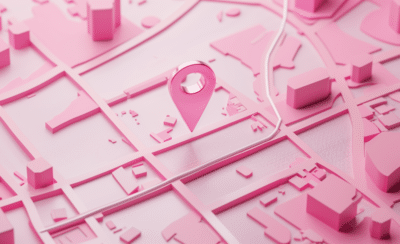Internal tools: necessary but not necessarily finicky if you build them the right way. In fact, if you do build them correctly, they could streamline operations in ways that no off-the-shelf product can. So how do you build them the right way, you might ask? Well, that’s what Goji Labs is here to answer. Let’s dive in.
TLDR; Contents
What are Internal Tools?
Simply put, internal tools are tools an organization builds—internally—to serve its internal needs. And they’re a pretty big deal, actually. Because while off-the-shelf solutions exist plenty, often they might fit a bit clunkily with your organization, its people, and its processes. It’s no wonder that in 2020, $120B was spent on developing internal tools.
Why build Internal Tools?
Ask we mentioned, off-the-shelf solutions are excellent and plentiful. But first and foremost, they may not be an exact fit for your organization. Whether the pre-made tools don’t fit your business needs, team, or processes, you may want additional customization and more than what is offered or possible with “one-size-fits-all” solutions.
Not to mention, by using an internal tool, your organization won’t rely on an external product and company. For example, if there’s an outage of some sort, you won’t have to rely on customer support and twiddle your thumbs as the issue is fixed. An internal tool can also give you a competitive edge, depending on how well you build it, how much your organization uses it, and whether it substantially streamlines your operations.
And lastly, building an internal tool may be an investment, but it could be more cost-effective in the long run. Time = money. And it will cost time to build. However, the time the customization saves, along with the money saved on licensing other products, may make sense in the long run.
Types of Internal Tools
There are several main types of internal tools, although really, the sky’s the limit with these things. Unlike those sourced externally, tools built precisely for your organization can solve whatever unique problems you might have.
Approval Apps (HR)
As a company grows, so does the bureaucracy. As a result, approvals are often difficult to manage, and it can be confusing to know who to ask for what. However, with set approval policies and processes, an organization can create a cohesive HR software that shows the hierarchy of employees and automatically transfers approval requests to the right person.
This can be relevant to every department, but especially sales and HR. So requesting approval of anything from expenses to deals can be streamlined and almost automated.
Debugging Tools
We don’t doubt that your product is perfect. But everyone has a bug here or there. By building custom debugging internal tools, your org can create tools that are precisely compatible with your product, its functionality, and its architecture.
IT Support
Ah, IT Support—everyone’s favorite phone call. But, of course, it’s always fun to listen to elevator music for an uncertain number of hours on end, am I right?
No. I’m not right. I’m actually very wrong.
That’s the beauty of IT support ticketing tools—they make life much easier, and not only for the requestor who’s panicking about closing a deal. Ticketing tools also greatly help the IT team, undoubtedly bombarded with many urgent requests every hour. These tools allow users to request support and collect and organize the necessary diagnostic information.
And an even bigger plus—they help your overwhelmed IT team sort, triage, and address IT requests efficiently. Streamlining this process for everyone makes life a lot easier and makes getting employees back online and making money a lot faster.
Customer Relationship Manager (CRM)
Of course, there are plenty of off-the-shelf CRM products, such as Salesforce. And there’s a reason they’re so popular. But when push comes to shove, if your sales or marketing teams have unique processes, using a slightly customizable external solution might not be the most efficient way of doing things.
If your org needs a more tailored CRM to streamline things, or you want custom integrations with third-party applications, an off-the-shelf solution might not provide those. Therefore, this may be where building an internal tool enters the conversation.
Additionally, as we mentioned before, it might just be more cost-effective to invest in building an internal tool rather than license an external one.
Administrative Panels
Especially in SaaS and e-commerce platforms, orgs need an admin panel to manage backend operations. These are tools to approve user access, manipulate data, or track transactions. By building your own internal tool for admin panels, you can build it straight for your needs. For example, you can build dashboards compatible with your data to save time on time-sucking exportation processes and tailor them to customer requirements that aren’t available external solutions.
Dashboards and Database Graphical User Interfaces (GUI)
Every organization collects different types of data and does it differently. By building internal tools such as custom dashboards and database GUIs, your org can create something that is exactly compatible with all of its unique data sources.
That means not spending hours exporting, converting, and uploading data. This also means the interpretation of data can be tailored to your organization’s needs and its departments. The visualization, compilation, and filtering of your data can be precisely how you like it—not too hot, and not too cold—Goldilocks style.
Building internal dashboards can also help you integrate your data into third-party communication tools, making everyone happier and more productive.
How to Build an Internal Tool
Okay, now that we’ve established building an internal tool could be an excellent option for your organization, how do you do it? Well, it’s not that much different building an outward-facing product. You have a problem, solutions, and users. It’s pretty classic.
The important thing is to prioritize the problems you’re solving by urgency and customer impact. You could spend all day building something—and while that could be fun, if that’s your kind of fun—if it only impacts one employee in a super internal department, it might not make sense. Not yet, at least.
Decide who knows the problem best
Choose someone who knows the painpoints the solution addresses and knows them inside out. Preferably, they’ll be product-minded and can help design the solution and collaborate with whoever is building it. In addition, they’ll be able to help with planning, designing, establishing project scope, and choosing the right architecture.
Building the Internal Tool
When it comes to building, make sure the tool is built into existing workflows, primed for future API needs, and written in the language at the core of your org. This is especially true if you’re contracting an external vendor to build it.
Structure your data accordingly, and remember: there’s no need to reinvent the wheel. Use components and screens you already have in shared code repositories and component libraries. For example, these could be tables, search functionalities, and buttons.
Given there should be a healthy amount of collaboration in this process between the “product manager” and the builder of the tool, this is the time for the PM to give UI/UX feedback. The “product manager” of the tool is the one who knows the problem from personal experience and knows the future primary users of it well. Therefore, their input is critical in creating an effective and user-friendly tool.
Lastly, it’s essential to keep the design simple. How many emails of internal documentation have you read fully? Thought so. Employees are busy and often ignore or just skim internal messaging. To help the tool catch on and its development not rendered useless, try to make it one that will be easy to understand and learn just from poking around a bit.
Testing Internal Tools
Much like any customer-facing product, you’ll need to test this one too. Do users like it? Does it solve their problems? Ensure it works across all relevant browsers and devices in the company, and see how your users use it.
It’s also a good idea to test with users that weren’t in on the development process so that they don’t know the vision of how it was supposed to work. You may find some desire paths through this and make appropriate tweaks to the workflow.
Deploying Internal Tools
So, today’s the big day, huh? You worked on this thing; you’re stoked about it. So now it’s time to get everyone as excited about it as you. Send out messages filled with easy-to-read instructions and plenty of memes. And record bugs while you’re at it.
Just like with any product deployment, things might not be perfect at first. However, it’s important to fix bugs quickly to avoid deterring your users from using the tool and sacrificing traction due to early-stage kinks.
Security of Internal Tools
Lastly—security is crucial. We all know that, but it’s absolutely vital for internal tools that house precious personal and competitive information. So make it a point and a priority to make your internal tool as secure as possible–the last thing you want is to make the front page of the news with the title “MASSIVE SECURITY BREACH.”
Looking to build an internal tool?
It could be beneficial to consult product strategy experts who’ll help you put the theory to the rubber.
Coincidentally, hi, we’re Goji Labs—a product and software development consultancy with experience in designing, “rescuing,” and deploying hundreds of products.
Have any general questions about who we are and our authority on the subject?
Reach us at GojiLabs.com.
– Goji Labs