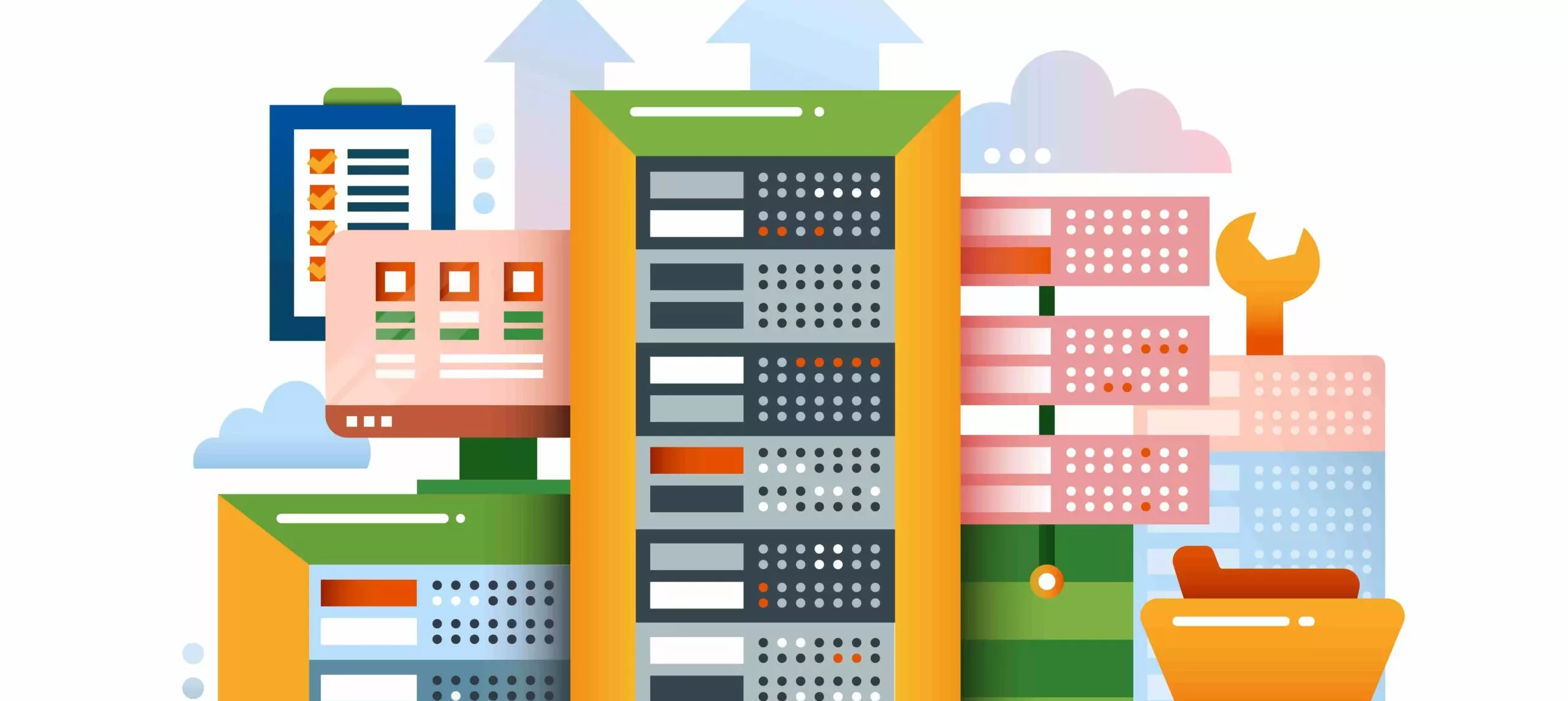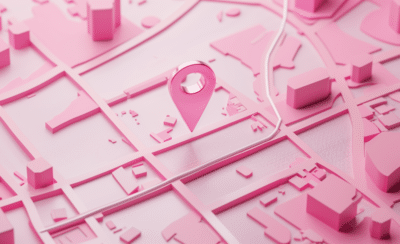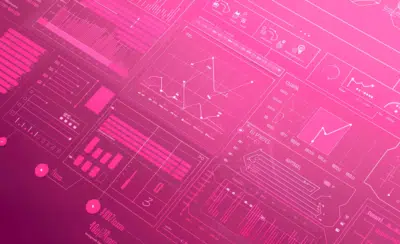Once you’ve come up with the idea for your SaaS platform, SaaS development will be your next step.
Your SaaS platform could be B2B—helping organizations with their internal processes. Or, it could be B2C—assisting artisanal hat-knitters in establishing their online presence with a website-building tool. For example, check out some of our case studies on our Saas projects: healthpod and Distro Pro.
But whatever the case may be, your SaaS platform will need to go through development: the process of validating, designing, and building your platform and tailoring it to your end-user.
So, where do you even start with SaaS development? Well, as experienced SaaS developers, we’re here to answer that right here and right now.
Let’s get into it.
TLDR; Contents
What is a SaaS Platform?
Let’s start with the basics: SaaS stands for Software-as-a-Service. A SaaS platform or application is a way for companies to provide services through the Internet. And a SaaS application allows these companies to offer products without their users needing to download software locally on their hardware (for instance, their computers.)
So why choose the SaaS model for your service or product? Because there are major advantages for your user: SaaS platforms, for one, allow your users to access your user independent of their hardware. And they’re cost-efficient and scalable.
Additionally, you take care of the monitoring, maintenance, and security of the service they receive. So, your customers can also count on the product’s reliability—given that its performance and upgrades are managed by you, the service provider.
But let’s put the end-user on the side for a second (which you should never do)—why are SaaS apps good for you? Well, suppose you’ve done the market validation and found that this format of service fits your target market. In that case, it means you’ll be investing in development and then receiving monthly or annual recurring licensing fees.
It’s a revolutionary business model that’s taken over—SaaS spending is expected to reach $145.4B in 2022—for a reason. Users like the hands-off-ness of it, and companies are making an average of 75%-80% gross margins. This is because it’s not a one-time-buy, one-and-done—the customer is renting the SaaS application. So, if it’s tailored correctly to the buyer persona, and if the SaaS development is done well, they’ll continue paying to use it.
SaaS Development: How to Build a SaaS App
As we mentioned, SaaS development is the process of creating the SaaS platform. The SaaS development process encompasses everything from honing on the buyer personas and deciding on the business model to the design and software development of the product.
In past Goji Blogs, we’ve already covered:
- must-have features of SaaS platforms
- market validation
- choosing a B2B go-to-market strategy
- target market assessment
So today, let’s focus on the more technical aspects of SaaS development: design, choosing your technology stack, and pricing models.
Design:
Once you’ve established the business-oriented aspects of your SaaS platform, you can inform the design process with your findings and decisions. Of course, these decisions should always be based on robust data aggregated by thorough primary and secondary research.
Design is the iterative process of first conceptualizing the UX/UI and product build of your SaaS Platform (rather than jumping into coding.) So, it’ll be based on plenty of UX Research and its findings.
In SaaS development, design deliverables will include:
Software Architecture:
Which is the organizational system of your software components, how they relate to each other, their operational environment, and the design principles of the software
Hosting Architecture:
Which is the plan of how the application will be hosted on databases. Since SaaS providers generally host their applications on remote servers to deliver their service, the hosting architecture defines how the app will be hosted on these servers.
In terms of your SaaS app’s hosting architecture—there will be a few types to choose from, depending on its functionality.
The first is single-tenant architecture, which gives every client their own server (better for bigger clients.) The second is multi-tenant architecture, allowing multiple users to access the same database through separate accounts.
For multi-tenant architecture, there are two approaches: one app instance, one database—meaning all users access the same database until it’s at capacity. This one is easy to implement but not super scalable.
And then, there’s one app instance, several databases—meaning, each database is only filled to a specific capacity, and then it redirects to users to another. As a result, users have more resources, and the software is more responsive. However, it’s much more expensive to implement since it uses more resources.
User Stories
Which are the defined articulation of how a software feature will add value to the end-user. So, basically, a general explanation of a software feature written from the end-user perspective.
Style Guide
Which is a manual of standards for the copy, formatting, and design of the SaaS app. It establishes cohesive guidelines for how your app comes across to users to create consistency in branding. So, it encompasses graphics, tone, language syntax, etc.
Information Architecture
Which is how the features and information presented in the app functionally relate to one another. For instance—think navigation or the way users find different features of the SaaS platform on its various screens.
Low-fidelity Wireframes
Which are preliminary designs and visualizations of your SaaS platform’s content. They establish the basic UX/UI look and feel of the screens, interface, and information architecture.
Medium- and High-fidelity Wireframes
Which are the more complete or finalized designs of the app’s aesthetic and content. These are often interactive—meaning they can be clickable and mimic the actual interaction the user will have with the app.
Functional Prototype (optional)
Which is a compilation of the high-fidelity designs made into an interactive prototype. The functional prototype is often used for usability testing so that designers can identify any remaining pain points or problems with the designs that users might have—before they send them to the actual software development.
Choosing your technology stack:
Or the materials you’d use to build a house. Except in this case, instead of Venetian granite for the counters, it’s going to be Ruby (…clever, huh?)
Below we’ll list some of the most popular platforms to choose from for these purposes—but consult with a trusted web and app developer before making any strategic investments.
In SaaS development, it is super, super critical to tailor the tech stack decisions of the SaaS app to its use-cases, scalability requirements, potential profits, and startup costs.
There are four separate components to think of in the software development of a SaaS platform.
The Frontend (or user-facing side)
Which is the component that users interact with to enter and use the system. So, these are the beautiful, UX/UI optimized screens with which users can make changes to data or request information from the database.
Think of Facebook—you log in and look at your friends list. Facebook databases store that information, and by clicking on your “Friends” list, you request to have that information pulled up. It’s then presented to you on a designed screen rather than code.
For the frontend SaaS development, you can consider platforms such as:
- Languages: HTML, CSS
- Frameworks: JavaScript—Angular, React, Vue.js
The Backend (or server-side):
Which is the component that allows the application to operate—and it cannot be accessed by the user. The backend stores and arranges data and operates and communicates with the frontend via an API (application programming interface.)
Think “When I say Marco, you say Polo”: ergo, when the user asks for Marco, the API communicates to the backend to pull Polo.
For the backend SaaS development, some languages and their corresponding frameworks are:
- Javascript + Node.js
- PHP + Laravel
- Ruby + Ruby on Rails
The Database (for backend storage):
Which is the repository (storage) that supports the SaaS app’s backend data processing. There are many kinds of databases, such as relational (in which data is stored in multiple, related tables that are organized by rows and columns), NoSQL, or key-value databases.
The two main relational databases for SaaS development are:
- MySQL
- PostgreSQL
The Server:
Which controls access to the hardware, software, and other resources on a network to provide centralized storage for programs, data, and information.
For server SaaS development, consider:
- Nginx
- Apache
Well, this was a lot. We know.
Coincidentally, hi, we’re Goji Labs—a product and software development consultancy with experience in designing, “rescuing,” and deploying hundreds of products.
Looking to develop a new app or revamp an existing one? Need some product strategy or mobile app and software development help?
Have any general questions about who we are and our authority on the subject?
Reach us at GojiLabs.com or drop us a line.
– Goji Labs