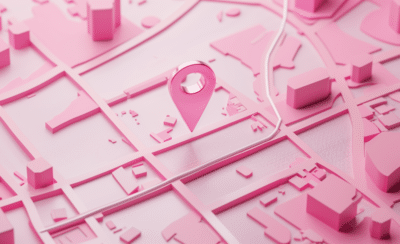Let’s talk features of successful EdTech apps —because even if we don’t count the obnoxious last two years and their toll on our education system, education has been digitizing for a while now.
EdTech helps educators facilitate learning and students access and stay engaged with their education.
Pre-pandemic, EdTech investments grew from $1.3B in 2015 to $4B in 2018. And in pandemic times? Worldwide investment in EdTech reached 4.1B in 2020, a $1.5B YOY increase.
According to Statista, worldwide mobile education spending was projected to increase by almost $10B YOY from 2019 to $37.8B (up from $3.4B in 2011.)
Talk about a market boom, amiright?
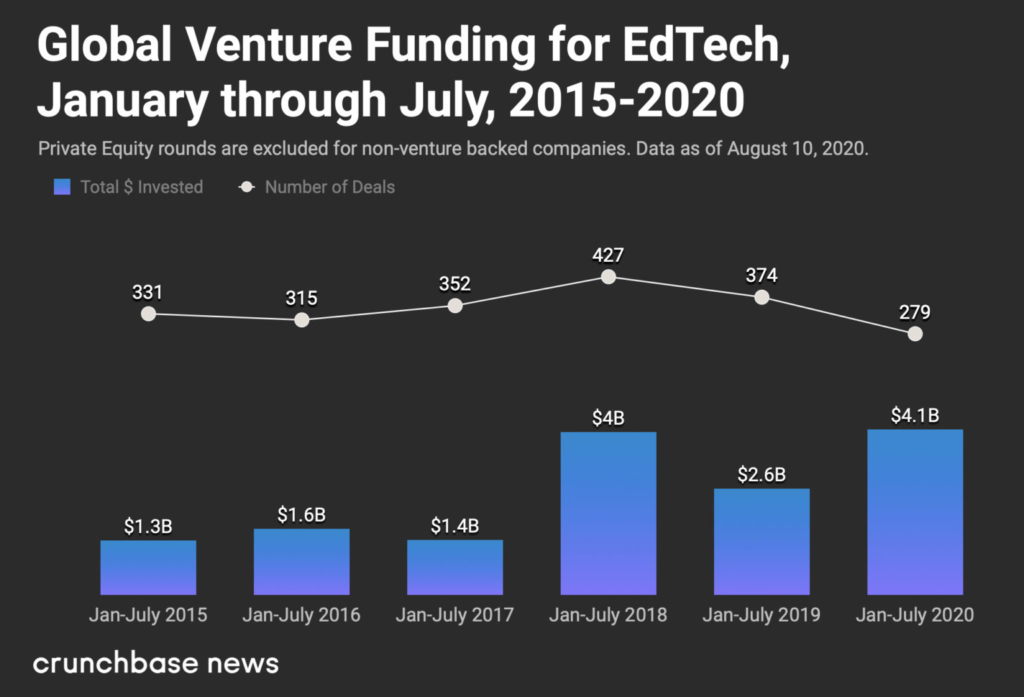
TLDR; Contents
Background on Features of Successful EdTech Apps
There are many aspects to keep in mind as you build your successful EdTech app, but a few are especially important.
User Personas
Your app will likely have several types of users and stakeholders, each with its own needs, constraints, and motivations. Therefore, when designing your app, it’s important to know each of its value matrices and needs so you can holistically build the best app possible.
You’ve got your:
- School Districts and Universities who have vested interests in increasing standardized testing results and overall academic performance—while keeping budgets down. You’ll want to keep both efficacy and pricing in mind for them.
- Educators and Facilitators who want a streamlined educational and work experience. These folks are also probably a bit overburdened and burnt out from adapting to different systems—and it’s possible that some might not have the technological intuition that their students do. Therefore, your app must have easy, streamlined, accessible onboarding, tutorials, docs, and troubleshooting.
- Students, whose motivation and engagement will vary by age, subject, academic level, and academic performance. Your goals for them will be to create an engaging, straightforward, and personalized learning experience.
- Parents and Guardians, who—for relevant ages, academic levels, and varying tendencies of helicoptering—will want visibility into their children’s education, progress, and performance. They’ll want to be able to monitor assignments, due dates, grades, and attendance.
Intuitive UX/UI Design and Logical Workflows
The whole point of EdTech is to advance and streamline education—not hinder it. Therefore, it’s so, so, so essential that whatever EdTech app you create will be easy to understand, user-intuitive, and will run smoothly.
There are so many facets of excellent UX/UI design and logical workflows. However, some basic principles include using familiar features and symbols, great onboarding and tutorials, a streamlined, logical, and heuristic workflow from one functionality to the next, uncluttered user interfaces.
Learning Principles to Remember
Your here to educate, right? Therefore, it’s important to familiarize yourself with the tenets and principles of learning.
Some of these principles include:
- The role of prior knowledge in hindering or assisting learning
- Knowledge organization
- How learning motivations play into determining, directing, and sustaining learning
- Development of skill competency and practicing
- Alignment of goal-orientation with targeted feedback
- The way that teaching environments and climates impact studying and learning
- How students learn to learn
Monetization
As I mentioned, budgets and pricing play a massive role in determining your product viability.
Depending on your market, budgets may vary substantially. For instance, public education systems are already straining from limited funding and student capacity. However, privatized and charted educational institutions or individual learning endeavors may have more capital to spend.
Therefore, it’s essential to tailor your pricing and monetization models to your target market or offer flexibility in your business model.
So, to provide that flexibility, you could use a pay-per-user subscription model vs. an annual license or subscription. Additionally, you could instead incorporate download fees and paywalls to premium features.
Features of Successful EdTech Apps
Alrighty. Let’s get into the essential features of successful EdTech apps.
1. Security
First on our list of essential features of successful EdTech apps: security. Because no one wants to get sued for infringing on minor privacy, ever. Not only is it a terrible look—it’s also just not chill to infringe on kids’ privacy (or anyone’s for that matter, but that’s a different discussion.)
Therefore, it’s critical to install strict security features. Fortunately, there are some federal regulations that keep our kids safe. They include:
- Family Educational Rights and Privacy Act (FERPA) establishes that parents and eligible students have the right to access education records.
- Protection of Pupil Rights Amendment (PPRA) requires schools to obtain written guardian consent before student participation in USDoE-funded surveys about sensitive information (i.e., political or religious affiliations.)
- Children’s Online Privacy Protection Act (COPPA) dictates that parents control collected online personal information about their children.
Additionally, there are third-party certifiers that certify EdTech platform regulation compliance, such as iKeepSafe. Major LMSs such as Blackboard and ClassDojo are both certified.
2. Assignment, Tests, and Personalized Self-Assessment
There are core attributes of classroom management. First and foremost would be assignments and assessments. Therefore, your EdTech app should certainly incorporate features such as:
- Task and assignment management with clear due dates, reminders, and submission portals.
- Progress tracking
- File sharing and submission with relevant third-party integrations (such as Turnitin.com)
- Grading reports, rubrics, and feedback portals
- Personalized practice and self-assessment quizzes or problem sets, which can be made more interactive with animated and graphical questions. These can also be more effective with personalization to the student (i.e., delivering questions of differing difficulty based on progress and previous performance.)
3. Educator and Peer Communication Portals
Education is all about fostering open communication between students and teachers. Not only does communication facilitate the actual learning—but it also helps students practice soft skills.
Therefore, there should be a streamlined and effective way for students to communicate with facilitators and peers. Relevant features are:
- High-quality video and audio conferencing
- In-session chats
- Non-verbal feedback (i.e., “hand-raising” features)
- Polls
- Breakout rooms
- Livestreamed office hours
- Teacher-student and student-peer instant messaging
- Multiple forums with moderators and guestlists. These are highly effective for guiding discussion and posting/answering questions.
- Screensharing with the ability to mark and signal on other screens
4. Collaboration Features
Remember scrambling to find partners for collaboration projects? Well, what is education without dreaded group activities?
With fund-restricted districts, the ability to facilitate group activities on a limited number of devices is crucial. Not to mention, online learning will also need collaboration functionalities to conduct at-home group activities. These functionalities should feature shared documents, high-quality, shared audio, and for the love of all things collaborative, auto-save.
5. Seamless Integration with LMS, SIS, AND OPM Platforms
There are many learning management systems (LMS), school information systems (SIS), and online program management (OPM) systems already out there. Your EdTech app will likely be one layer in an entire tech stack of the school system.
Therefore, it’s important to have *seamless* integration with these third-party apps—because you’re working in an environment in which tech support and ability are already probably limited.
6. Immersive Tech and Content
Aside from anecdotal examples of how interest relates to academic achievement, engagement is actually a key indicator of performance on standardized tests. Therefore, it’s critical to keep your students engaged and into what you’re trying to get into their brains. Unfortunately, engagement is a huge challenge in virtual learning environments.
And so, what better way to engage students than with flashy and novel technology (that might mimic the Oculus video games they have at home?)
- AR/VR can make even subjects with lower engagement entertaining and educational. For example, with it, you can bring trigonometry to 3D live. Alternatively, biology students can direct their device cameras at seedlings and simulate the plant life cycle or enable humane (and less gag-inducing) dissections.
- AI can provide a bank of answers that alleviates the message bombardment aimed at educators. By having teachers create a knowledge and answer bank and installing an AI-powered chatbox, students can get immediate answers without straining teachers further.
- Interactive content is essential to keeping students engaged and on task. It can be gamified and simulate in-class learning activities that would otherwise be in-person.
7. Notes
Easy note-taking is so crucial for absorbing information and reviewing. In a dynamic, online learning environment, it’s critical to embed lesson-specific and centralized note banks that:
- Simulate hand-written notes (with touch screen devices) or typed note pads
- Enable in-session lecture notes and screenshot saving
- Feature recorded lecture transcripts and topic anchor links
Additionally, there should be save, export, share, and archive functionalities to keep things organized and enable offline access to materials. Finally, all of these features should allow flexible search functionality to help students sort through the material and come back to important information.
8. Gamification
We wrote a whole Goji Blog just on how and why gamification works, but in EdTech, it’s been proven to increase productivity by 80%.
So, whether you’re using peer-competition and leader boards, a point system with milestones, awards, and badges, or encouraging automated graphics, it’s important to use gamification to recognize and motivate progress.
9. Simple Authentification and Single Sign-On
Offering simple authentication with robust passwords or Single Sign-On makes life a lot easier for the people using your app, along with a million others. And since the point of the feature of successful EdTech apps is to make life easier, this is a crucial point.
10. Mobility
The last essential feature of successful EdTech apps on our list is mobility: i.e., accessing material from wherever your user is. Along with being mobile-friendly, your app should have an offline mode in which users can access materials without connectivity. Additionally, it should feature push notifications for real-time updates on events, due dates, and messages.
Well, this was a lot. We know. So, it could be beneficial to consult product strategy experts who’ll help you put the theory to the rubber.
Coincidentally, hi, we’re Goji Labs—a product and software development consultancy with experience in designing, “rescuing,” and deploying hundreds of products.
Looking to develop a new app or revamp an existing one?
Have any general questions about who we are and our authority on the subject?
Reach us at GojiLabs.com.
– Goji Labs