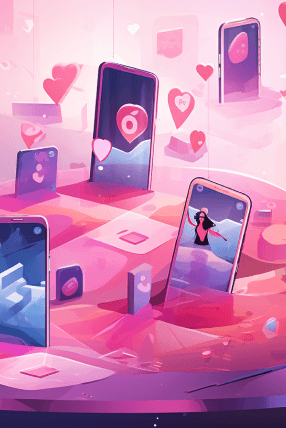TLDR; Contents
The Ultra Comprehensive Guide to Mobile App Development

As we all increasingly live in and rely on our phones, mobile app development is a crucial driver of innovation. As businesses and entrepreneurs seek to tap into the vast potential of the mobile market, understanding the intricacies of app development becomes vital.
What is Mobile App Development?
Mobile app development is the process of creating software apps that are specifically designed to operate on mobile devices. These applications can range from games and productivity tools to social networking platforms. With the near-universal use of smartphones, mobile app development has become a cornerstone in the tech industry.
Mobile App Development Approaches: Native, Hybrid, Web, and Cross-Platform
Native Development
Native development uses platform-specific programming languages and tools to create mobile apps. It provides optimal performance and a seamless user experience but requires separate development for each platform, resulting in higher initial costs. It is best suited for resource-intensive applications like gaming and AR.
Hybrid Development
Hybrid development refers to the approach where developers use web tech—for instance, HTML, CSS, and JavaScrip—to build an app and then wrap it in a native container. It has the advantage of cross-platform compatibility but may have limited access to specific device features and slower performance compared to native apps.
The app runs inside this container and is essentially a web app disguised as a native app. Hybrid development aims to achieve a balance between the benefits of web development (cross-platform compatibility, code reusability) and native app features, making it a cost-effective solution suitable for apps with moderate complexity and budget constraints.
Cross-platform Development
Cross-platform development involves creating software that can run on multiple platforms based on a single codebase, which can save time and streamline the development process. However, it may result in performance issues on specific platforms and limit access to platform-specific features. It’s ideal for businesses that need to create apps for a broad audience.
In a cross-platform approach, developers write code that can be used on multiple platforms (i.e., iOS and Android), which in turn reduces the need for separate native development. This can involve using frameworks like React Native, Flutter, Xamarin, or other tools that allow code sharing between platforms.
Web Development
Web development for mobile apps refers to creating apps using web technologies like HTML, CSS, and JavaScript. It allows for platform-independent apps, centralized updates, and development efficiency. However, it may have limitations in accessing device features and requires a stable internet connection. It’s great for apps focused on content delivery and information dissemination.
How to Build a User-Centric App Experience
To meet the ever-growing expectations of users, it is essential to prioritize the following:
- User Experience: The experience of the user should be at the forefront of any product or service. UX encompasses ensuring that the app is intuitive and visually appealing.
- Security: Users must feel that their data and information are safe and secure. Implementing adequate security measures and being transparent about them can help build trust with users.
- Speed: Users expect fast load times and quick responses. Optimizing the performance of your product or service can help improve user satisfaction.
- Personalization: Users want to feel that the product or service is tailored to their needs and preferences. Providing personalized experiences and recommendations can help improve user engagement and loyalty.
- Accessibility: Apps should be accessible to all users, including those who are differently abled. Ensuring that your product or service is accessible can help improve user satisfaction and reach a wider audience.
The Importance of Post-Launch Maintenance and Updates for Mobile Apps
Maintaining and updating an app after its launch is crucial to ensure its success in the long run. It involves constantly addressing user feedback, fixing any bugs or glitches that may arise, and introducing new features to keep the app relevant and competitive. By doing so, you can enhance the user experience and keep your app ahead of the curve.
It’s important to have a dedicated team that can monitor the app’s performance, collect feedback from users, and work on improving it regularly. This not only helps in retaining current users, but also attracting new ones by making the app more appealing and user-friendly. Therefore, ongoing maintenance and updates are essential for the success of any app.
Ensuring Mobile App Performance and App Scalability
To ensure optimal performance, scalability is a critical factor to consider. Scalability refers to the ability of a system or process to handle growth and increased demands without sacrificing performance, stability, or efficiency.
There are different methods to achieve scalability, such as horizontal scaling, which involves adding more instances of a system or process to distribute the workload, and vertical scaling, which consists of increasing the resources of a single instance to handle more workload.
Another option is cloud-based solutions like AWS and Azure, which provide on-demand scalability and resources, making it easier to manage and scale applications and systems. In choosing the right method, it’s essential to consider the precise needs and goals of the project or organization.
- Cloud-Based Solutions: Users expect apps to be scalable and responsive to varying workloads. Leveraging cloud-based solutions allows apps to scale resources dynamically, ensuring optimal performance during peak usage periods.
- Code Optimization: Efficient code contributes to app scalability and performance. Regularly optimizing code for speed, resource utilization, and overall efficiency is essential for a seamless user experience.
- Load Testing: Users expect apps to handle high traffic without compromising performance. Conducting load testing helps identify potential bottlenecks and ensures that the app can maintain optimal performance under different usage scenarios.
Tools and Frameworks for App Development
When it comes to selecting the right app languages, frameworks, and tools for efficient development, it’s essential to consider various factors—to start, performance, ease of use, and community support.
React Native, Flutter, Xamarin, and native SDKs are some of the popular options available for mobile app development. React Native has a large, active community, and its performance is comparable to that of native apps. Flutter, on the other hand, has a fast development cycle and offers a wide range of widgets and tools. Xamarin is a popular choice for enterprises because it enables app development for multiple platforms using a single codebase.
Native SDKs, while providing the best performance, require developers to have platform-specific knowledge and are time-consuming to develop.
Monetizing Strategies
Explore various app monetization methods such as in-app purchases, subscriptions, freemium models, and ads. Choose the strategy that aligns with your app’s goals and target audience in order to balance user sentiment with profitability.
- In-app purchases: These are a popular way to monetize mobile apps. You can offer virtual goods, premium features, or additional content that users can purchase within the app.
- Subscriptions: This model works well for apps that offer ongoing services or content, such as news or entertainment apps. Users pay a recurring fee to access functionality and content.
- Freemium models: This involves offering a basic version of your app for free but charging for additional features or content. This model can be effective in attracting users to try your app and then encouraging them to upgrade to the premium version.
- Ads: This model displaying ads to users, and often relies on various ad networks like Google AdMob or Facebook Audience Network.
When choosing a monetization strategy, it’s important to consider your app’s goals and your target audience. Each of these methods has its own advantages and disadvantages, so it’s worth considering which one aligns best with your app’s business model and user base.
Signs You Should Hire a Mobile App Developer
If you’re planning to develop a mobile app, there are specific scenarios that indicate the need for professional assistance. For instance, if your app requires complex features that go beyond your current skill set, it’s best to seek the help of expert mobile app developers.
Similarly, if you lack expertise in mobile app development, you may find it challenging to create a high-quality app that meets your expectations.
Lastly, if you have time constraints that hinder in-house development, outsourcing your app development project to professionals can be a smart decision. By doing so, you can ensure that your app is developed on time and to your satisfaction.
How to Hire a Mobile App Developer in Your Area
- Define Your Requirements: Clearly outline your app’s features, platform compatibility, and budget.
- Search for Candidates: Utilize online platforms, local tech communities, and referrals to find potential developers.
- Evaluate Portfolios: Examine past projects to gauge expertise and relevance to your app’s needs.
- Technical Proficiency: Assess coding skills, familiarity with relevant tools and the latest tech breakthroughs.
- Communication Skills: Choose developers who can effectively communicate ideas and understand your vision.
- References and Reviews: Get references from past clients and check online reviews for a comprehensive view of their reputation.
To Sum Up Mobile App Development
In a nutshell, mobile app development is a fantastic way to drive innovation in the tech industry, and it’s essential for businesses and entrepreneurs to understand its intricacies. With several development approaches available, there’s always a perfect option depending on your specific needs and budget.
Prioritizing user-centric app design, security, speed, personalization, and accessibility is crucial to guarantee an amazing user experience. After launching an app, it’s equally crucial to keep it updated and maintained, which will help you retain your current users and attract new ones. And finally, don’t forget that scalability is a critical factor to ensure that your app can handle growth and increased demand without sacrificing performance, stability, or efficiency.
Need some help with all of this? Reach out to us—we’re Goji Labs, a digital product agency with tons of experience in creating beautiful and successful mobile apps.