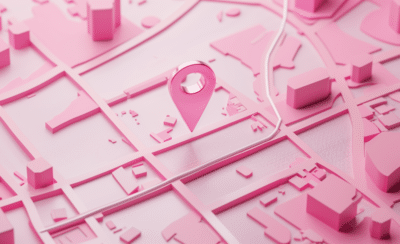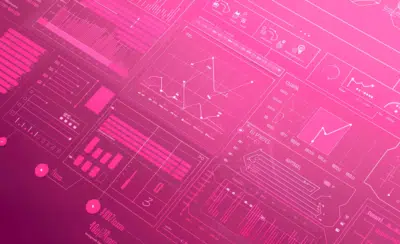So you’ve finished conducting user interviews and you’re sitting on hours of recordings that need to be synthesized and turned into action items that’ll be thrown into an endless backlog. A stakeholder expects you to form a list of recommendations that’ll improve user retention by 1000%. Where do you begin?
Transcripts
One of the most important (and notably tedious) steps when doing user research starts with taking notes. After conducting interviews or user tests, it’s best to type up a whole transcript of each session, word for word. It can be tempting to summarize quotes into single sentences, or to generalize a comment that someone mentioned during an interview. But trust me — it’ll help further down the road to have full quotes.
After finishing each transcript, I typically copy each sentence onto individual stickies in FigJam (or if you’re brave, you can write them on actual sticky notes). Ideally, you’ll end up with what feels like thousands of stickies.
Yes, it seems excessive. But, in the end, you get a lot more detail when you include all of the small mannerisms and subtleties that people can slip into a single sentence. You’d be surprised — a little goes a long way, and more times than not the extra detail can lead to more ammunition for deeper insights. Maybe you can sense a frustrated tone when someone’s talking about a button they had to click. Maybe someone chuckled at a tiny animation on the side of a page. Small nuances like this tend to get lost the minute you try to generalize statements into broader observations.
In the case of user testing, it also helps to include a bit of context for future reference. This can be a brief side note that explains the user’s behavior (e.g. mentioning that the user clicked on a button twice, scrolled past a specific section, ignored a large block of text, etc.). Generally, actions speak louder than words.
When you’re grouping stickies into patterns, you might find yourself scratching your head at what a quote may mean. Thankfully, if you’ve followed this advice, you should have full, fleshed out transcripts of each interview. If there’s ever ambiguity in something a participant is saying, you can always go back and see what that person said before or after the quote that you’re stuck on.
Affinity Mapping
There are a few other plus sides to having full user quotes versus having general observations when grouping patterns.
Generally, your patterns will be more specific. If you try grouping five generalized observations together, you’re going to end up with — you guessed it — generalized findings. This can be the difference between findings like “3 out of 5 users are left-handed” versus “3 out of 5 users regularly struggle when using right-handed products.” One is an observation, yes, but the other one is an observation that can open up deeper insights about the users. An observation that could only have been drawn with the right amount of evidence.
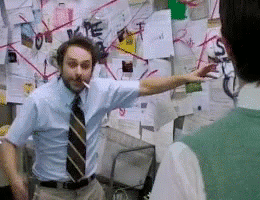
With direct quotes, it’ll be easier to take note of words with positive or negative connotations that’ll help you create stronger findings. Did an interaction feel “unique,” or did it feel “peculiar” to a user? Maybe someone slipped in a casual “oh, wow” before clicking something, or went “ummm…” before clicking on a button. What does that mean about that page? What about the user?
It’s okay to start with vague patterns when grouping notes together. Once you have even the vaguest groups, it’ll be easier to break patterns into more specific findings with the right amount of context.
Findings
It’s easy to mix up the words “findings” and “insights.” They seem interchangeable, but they’re actually quite the opposite of each other.
A simple breakdown is this: findings are explicit, while insights are implicit. A finding makes you go “oh,” while an insight makes you go “ahhh…”
At this point, you likely have a decent list of findings already. These are basically summaries of the patterns that you found while affinity mapping. These summaries are purely factual — in other words, what is the pattern that’s being observed? What is it exactly that users did?
Findings are meant to be neutral. There typically should be no emotional language or attachment to these. Users aren’t “happy” that a page loaded quickly. Users “noticed” that a page loaded quickly. Users don’t “hate” dropdown fields. Users were “slowed down” by dropdown fields.
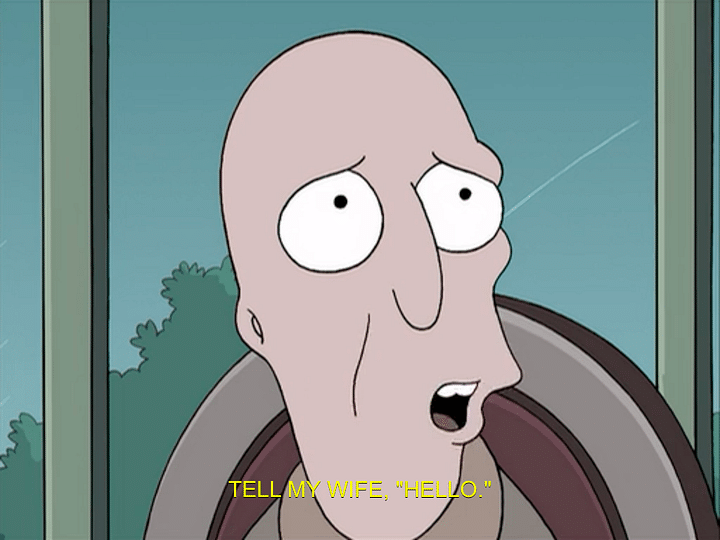
The reason for this is the same as before — once we start adding emotions to these patterns, we’re not empathizing with users. We’re putting words in their mouths. What we want to do is find enough objective evidence first before we can start making these inferences.
Insights
Now’s the fun part — this is when we get to judge people.
Insights are created as a response to the findings from the prior step. What do your findings say about your users as a whole? What’s implied in the actions that your users are taking? Again, these statements are implicit. It’s okay to add emotions at this point so long as you have proper objective evidence (quotes, findings) to back your reasoning. You’re no longer making assumptions at this point — these are inferences.
Let’s use the left-handed example to write an insight together. If the finding was “3 out of 5 participants regularly struggle when using right-handed products,” what does that say about users? Why do you think they regularly struggle?
At its core, we can infer that “Users are limited by the handedness of a product.”
We can say “Users feel excluded when a feature doesn’t physically accommodate them.”
Or “Users are slowed down by physical interactions.” Any of these can work so long as it best fits within the context of the project.
Now what?
The hard part’s over. By now, you’ve successfully synthesized your research findings into insights that are actionable and informative. How are they actionable? Well, that depends. There’s two paths you can really take once you have a decent list of research insights.
If you’re doing interviews during primary research, you can reframe these insights as user needs which will form your user personas.
If you’re doing usability testing, you can use these insights to make design recommendations to improve usability.
Whether you’re identifying user needs or design recommendations, you’ll likely want to rework your insights into “How Might We’s” so that you can begin ideating either new product features or usability improvements. But that’s a whole different article.
***
It’s easy to overlook this portion of the UX design process. It’s tedious, sure, but to me it’s the most fun part of understanding a user’s experience. You get to play the role of a detective when grouping quotes, a psychologist when making insights, and a politician when skewing insights in your best interest (I’m only half kidding).
That being said, user research is arguably what sets UX design apart from UI design. You can design an endless amount of pretty wireframes which is impressive in itself, but without proper insights and empathy, who are you really designing for?
This article was written by Brandon, a Product Designer at Goji.