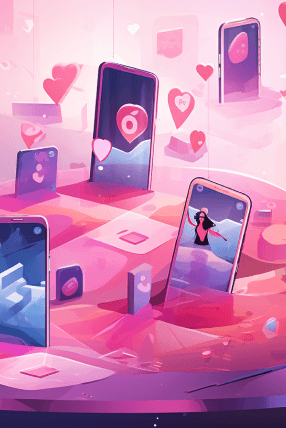iOS App Development Cost:
Navigating Your Budget Effectively

How to Calculate the Cost of iOS App Development
Calculating the cost of iOS app development is a critical step in planning and budgeting for your mobile app project. Accurate cost estimation ensures that you allocate the right resources and avoid budget overruns. Here’s a comprehensive guide on how to calculate the cost of iOS app development effectively:
- Define Your App’s Objectives and Scope:
Before you can estimate the cost of iOS app development, you need to have a clear understanding of your app’s objectives, features, and scope. Ask yourself:
– What is the core purpose of the app?
– What functionalities do you want to include?
– Who is your target audience?
Defining the scope of your iOS app is crucial because the complexity and scale of the project directly impact the cost. - Choose the Right Development Approach:
There are primarily two approaches to iOS app development: native and cross-platform. Native apps are built specifically for iOS using Swift or Objective-C, offering the best performance and user experience. Cross-platform apps use frameworks like React Native or Flutter to develop for multiple platforms simultaneously, which can be more cost-effective.
Your choice of development approach will influence the cost, so consider the pros and cons of each based on your project’s requirements. - Create a Detailed Feature List:
List all the features and functionalities you want to include in your iOS app. Break them down into essential and non-essential features. This will help you prioritize your development efforts and allocate resources more efficiently. - Estimate Development Hours:
For each feature and functionality, estimate the number of development hours required. Developers’ hourly rates vary based on location and expertise, so consider these factors when making estimates. It’s advisable to consult with iOS app development experts or firms for more accurate time estimates. - Consider Design and User Experience (UX/UI):
Design is a critical component of iOS app development. Consider the cost of creating user interfaces (UI) and ensuring a smooth user experience (UX). The complexity of the design, the number of screens, and the need for custom graphics all impact costs. - Account for Testing and Quality Assurance (QA):
Don’t underestimate the importance of testing and QA in iOS app development. Allocate budget and time for testing activities, including functional testing, usability testing, and bug fixing. Quality assurance is essential to ensure a bug-free and user-friendly app. - Include Project Management:
Effective project management is crucial in order to keep the iOS app development process on track. Include the cost of project managers or Scrum masters responsible for coordinating tasks, managing timelines, and ensuring effective communication within the team. - Budget for Contingencies:
It’s wise to allocate a contingency budget for unexpected challenges or scope changes that may arise during development. A common practice is to set aside 10-20% of the total budget for contingencies. - Additional Expenses:
Factor in other expenses, such as Apple’s developer program fees, third-party services or integrations, app hosting, and any licensing or proprietary software costs. - Calculate the Total Cost:
Sum up all the estimated costs for development hours, design, testing, project management, contingencies, and miscellaneous expenses (see our pricing here.) This total provides an initial estimate of your iOS app development cost.
Factors Influencing iOS App Development Cost:
Several factors can significantly influence the cost of iOS app development:
- Complexity: The complexity of your app, including its features, functionalities, and technical requirements, plays a crucial role. More complex apps generally require more time and resources, thus increasing the cost.
- Development Approach: Native iOS development tends to be costlier than cross-platform development due to the need to develop separate codebases for iOS and Android.
- Design and UI/UX: Custom, intricate designs with a focus on user experience can increase development costs.
- Developer Rates: Hourly rates vary based on the location and experience of developers. Hiring developers from regions with lower hourly rates may reduce costs.
- Third-Party Integrations: Integrating third-party services or APIs can add costs depending on the complexity of the integration.
- Testing and QA: Rigorous testing and quality assurance processes may extend the development timeline and increase costs but are essential for a successful app.
- Project Complexity: Apps with advanced features like real-time data synchronization, user authentication, or complex algorithms require more development time and expertise.
- App Category: The type of app you’re developing (e.g., gaming, e-commerce, social networking) can also impact costs.
Budgeting Tips for iOS App Development:
To ensure you stay within your budget during iOS app development, consider these tips:
- Start with an MVP: Begin with a Minimum Viable Product (MVP) that includes core features, because you can add more features in later versions based on user feedback and budget availability.
- Prioritize Features: Focus on essential features first and consider adding non-essential features in subsequent updates.
- Consult Experts: Seek guidance from experienced iOS app developers or development firms to get accurate cost estimates.
- Regularly Monitor Progress: Keep a close eye on the development process and expenses to identify any deviations from the budget. Address issues promptly to avoid cost overruns.
- Plan for Updates: Budget for ongoing maintenance, updates, and improvements after the initial app launch.
- Review and Optimize Costs: Continuously review your project’s budget.