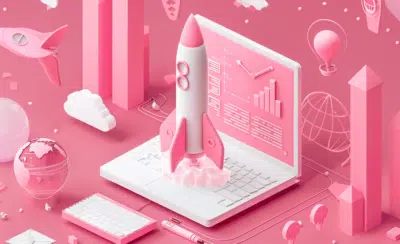Mobile analytics, the secret sauce behind successful mobile app development, is like a compass guiding your app through the ever-evolving digital landscape.
So today, we’ll delve into the world of mobile analytics, exploring its definition, the profound benefits of monitoring it, the indispensable role of mobile app analytics tools, and the crucial metrics that drive informed decision-making.
Let’s dive in.
TLDR; Contents
What is Mobile Analytics?
Let’s start with the basics – what exactly is mobile analytics? In a nutshell, mobile analytics is the process of collecting, measuring, and interpreting data generated by users’ interactions with your mobile app. This includes user behavior, preferences, demographics, and much more. It’s the tool that unveils the story behind the numbers, helping you understand how users engage with your app and what makes them tick.
So, why should you care about mobile analytics?
The Benefits of Monitoring Mobile Analytics
In the fast-paced world of digital products, knowledge is power. Monitoring mobile analytics provides a wealth of insights that can steer your app toward success. Here are some key benefits:
1. User Experience Enhancement:
Understanding user behavior allows you to optimize the user experience. Identify pain points, streamline navigation, and tailor your app to meet the specific needs and preferences of your audience.
2. Performance Evaluation:
Track the performance of your app in real-time. Identify trends, monitor load times, and ensure your app’s responsiveness, leading to higher user satisfaction and retention.
3. Targeted Marketing Strategies:
Leverage user data to create personalized and targeted marketing campaigns. Know your audience, deliver relevant content, and increase the effectiveness of your marketing efforts.
4. Bug Detection and Troubleshooting:
Quickly identify and address bugs or glitches in your app. Timely troubleshooting not only enhances user experience but also preserves your app’s reputation.
Why Use Mobile App Analytics Tools?
Mobile app analytics tools are the architects of data-driven decision-making. They provide a structured approach to gathering and interpreting data, offering a panoramic view of your app’s performance. Here’s why integrating these tools into your strategy is a must:
1. Comprehensive Data Collection:
Mobile app analytics tools go beyond basic data collection. They gather comprehensive insights into user behavior, preferences, and demographics, enabling a holistic understanding of your audience.
2. Real-Time Reporting:
Instant access to real-time data empowers you to make informed decisions on the fly. Identify trends as they emerge and respond promptly to changes in user behavior or market dynamics.
3. Conversion Optimization:
These tools help optimize your app for conversions. By understanding user journeys, you can identify drop-off points and implement changes to boost conversion rates.
4. Competitive Analysis:
Gain a competitive edge by benchmarking your app against industry standards. Analyze how your app performs compared to competitors and identify areas for improvement.
The 10 Most Important Mobile Analytics Metrics
Understanding the metrics that drive your app’s success is pivotal. Let’s explore the top 10 mobile analytics metrics, their definitions, what constitutes a “good” or “bad” score, how to calculate them, and their role in guiding app tweaks and iterations.
1. User Acquisition
User Acquisition is the number of new users acquired over a specific timeframe. If user acquisition falls short, explore new marketing channels, refine existing strategies, or analyze user feedback to refine your app’s value proposition.
- Good UA: Consistent growth in user acquisition demonstrates successful marketing strategies and a valuable app offering.
- Bad UA: Declining or stagnant user acquisition indicates inefficiencies in user acquisition channels or a declining app appeal.
- Calculation: New Users / Total Users * 100.
2. Retention Rate
Retention Rate is the percentage of users who continue using the app over time, reflecting user satisfaction and app stickiness. To increase your RR, you should invest in features and updates that enhance user engagement and satisfaction, personalize the user experience, and address pain points identified through user feedback.
- Good RR: High retention rates, ideally exceeding 50% on a monthly basis, suggest engaged users and a valuable app experience.
- Bad RR: Rapid drop-off in user engagement, especially within the first week, signals potential friction points or lack of user value.
- Calculation: Number of Users at the End of a Period – New Users) / Number of Users at the Start of the Period * 100.
3. Session Duration
Session Duration is the average time users spend in the app per session, providing insights into user interest and engagement levels. To increase session durations, enhance your mobile app’s UX by streamlining workflows, offering engaging content, and optimizing features to keep users captivated for longer periods.
- Good Session Duration: Longer session durations, ideally exceeding 5 minutes, indicate user immersion and value within the app.
- Bad Session Duration: Short session durations, typically under 2 minutes, suggest user disinterest or friction points during app usage.
- Calculation: Total Session Duration / Number of Sessions.
4. Screen Flow
Screen Flow analyzes the pathways users take through the app, visualized as a flowchart, revealing navigation patterns and potential roadblocks. For a more straightforward and seamless screen flow, simplify navigation with well-planned and executed product strategy: reduce unnecessary clicks, prioritize key features and information, and leverage user flow data to streamline pathways and eliminate confusion.
- Good Screen Flow: Clear and straightforward user journeys with minimal backtracking or confusion illustrate intuitive app design.
- Bad Screen Flow: Complicated or convoluted user flows with numerous dead ends or confusing navigation steps indicate friction points and inefficiencies.
- Calculation: Screen flow is primarily analyzed through specialized mobile app analytics tools that track user interactions and map their journeys.
5. Crash Reports
Crash Reports track instances where the app unexpectedly stops or crashes, impacting user experience and potentially leading to churn. To lower your crash reports number, address and promptly resolve all reported crashes, prioritize fixing crashes in critical functionalities, and continuously test and update the app to maintain stability.
- Good Crash Reports Metric: Minimal or even no crashes demonstrate stability and a well-maintained app.
- Bad Crash Reports Metric: Frequent crashes, especially in core functionalities, disrupt user flow and erode trust, resulting in negative reviews and lost users.
- Calculation: Crash reports are automatically generated and analyzed through mobile app analytics tools, providing detailed information on crash occurrences and affected users.
6. In-App Purchases
The number of your In-App Purchases track the revenue generated from purchases made within the app, reflecting user investment and monetization success. To increase, optimize purchasing opportunities by offering valuable features, employing effective pricing strategies, streamlining the purchase flow, and A/B testing different offerings and promotions.
- Good Score: Increasing in-app purchase revenue signals successful monetization strategies and user willingness to pay for additional features or content.
- Bad Score: Declining or stagnant in-app purchases indicate potential pricing issues, lack of compelling offerings, or friction in the purchase process.
- Calculation: Generally, this metric is your Total In-App Purchase Revenue. Track it over time or analyze revenue per user to understand monetization efficiency.
7. App Load Time
App Load Time is the time it takes for the app to launch and become fully functional, directly impacting user experience and first impressions. To decrease, optimize app performance by reducing file size, pre-loading resources, and leveraging content delivery networks to minimize waiting times and ensure a swift app launch.
- Good Load Time: Quick app loading times (ideally under 2 seconds) ensure smooth app access and user satisfaction.
- Bad Load Time: Slow loading times, exceeding 5 seconds, lead to user frustration, potential app abandonment, and negative reviews.
- Calculation: Analyze app load times through mobile app analytics tools or performance testing tools to identify bottlenecks and areas for improvement.
8. Push Notification Engagement
Push Notification Engagement measures the percentage of users who interact with your app’s push notifications, revealing their effectiveness in driving user engagement and action. To increase, tailor push notifications to user preferences and app usage patterns, personalize content for maximum relevance, avoid excessive or irrelevant notifications, and track engagement rates to optimize sending times and messaging strategies.
- Good Score: High engagement rates (above 30%) indicate successful messaging strategies and user responsiveness to notifications.
- Bad Score: Low or no interaction with push notifications (below 10%) suggests irrelevant or poorly timed messages, leading to user annoyance and potential notification opt-out.
- Calculation: (Number of Users Engaging with Push Notifications / Total Number of Users) * 100.
9. App Reviews and Ratings
App Reviews and Ratings gauge user sentiment and feedback through reviews and ratings left on app stores, reflecting app satisfaction and potential areas for improvement. To increase, address user concerns raised in reviews promptly and transparently, incorporate user feedback into app development, continuously improve features and functionalities, and encourage positive reviews through effective app experiences.
- Good Ratings: Positive reviews and high ratings (above 4 stars) indicate a well-received app and satisfied user base.
- Bad Ratings: Negative reviews and low ratings (below 3 stars) highlight user pain points, bugs, or dissatisfaction with app features.
- Calculation: Analyzed directly on app store platforms.
10. Social Media Shares
Social Media Shares tracks the number of times users share the app on social media platforms, reflecting brand advocacy and potential organic user acquisition. To increase, encourage users to share by incorporating shareable elements like achievements, progress tracking, or curated content within the app, incentivize sharing through rewards or gamification, and leverage social media platforms for promoting user-generated content.
- Good Score: High social media shares indicate an engaging app and strong user support, leading to increased visibility and reach.
- Bad Score: Low or no social media shares suggest limited user incentive or lack of shareable content within the app.
- Calculation: (Number of Social Media Shares / Total Number of Users) * 100.
Empowering Growth with Mobile App Analytics Tools
Now that we’ve navigated the landscape of these ten essential mobile app analytics metrics, it’s time to equip yourself with the tools to leverage their insights effectively. So, here’s a deeper dive into some leading mobile app analytics platforms, highlighting their strengths and how they can empower your app:
1. Google Analytics for Mobile
Best For: comprehensive data analysis, user behavior tracking, and audience segmentation.
Advantages:
- Deep integration with Google ecosystem: Easily connect with other Google products like Firebase and AdWords for a holistic view of your app’s marketing and performance.
- Funnel analysis: Identify drop-off points in your user journey and pinpoint areas for improvement.
- Customizable dashboards: Visualize key metrics in real-time and tailor them to your specific needs.
2. Firebase Analytics
Best For: Real-time insights, user attribution, and crash reporting.
Advantages:
- Lightning-fast data updates: Monitor user behavior and app performance in real-time, making immediate adjustments as needed.
- Precise user attribution: Identify the exact campaigns and sources driving valuable users, optimizing your marketing budget.
- Automated crash reporting: Get notified instantly about crashes and diagnose issues quickly to maintain user satisfaction.
3. Mixpanel
Best For: Funnel analysis, user segmentation, and A/B testing.
Advantages:
- Advanced funnel analysis: Uncover hidden drop-off points and optimize your user journey for maximum engagement.
- Granular user segmentation: Create targeted campaigns and features based on user behavior and preferences.
- Built-in A/B testing: Experiment with different app elements and find the winning formula for user engagement.
4. Localytics:
Best For: User engagement tracking, personalized messaging, and push notification management.
Advantages:
- Personalized push notifications: Send targeted messages based on user interests and behavior, increasing engagement and conversion rates.
- Rich push notification formats: Send images, videos, and interactive elements in your push notifications for a more engaging experience.
- In-app A/B testing of push notifications: Experiment with different message content and timing to optimize your push notification strategy.
5. Amplitude:
Best For: Behavioral analytics, user retention analysis, and in-depth cohort analysis.
Advantages:
- Advanced behavioral analytics: Go beyond clicks and taps to understand the “why” behind user behavior.
- Predictive churn modeling: Identify users at risk of churn and take proactive steps to retain them.
- Powerful cohort analysis: Compare and contrast the behavior of different user groups to identify trends and inform targeted strategies.
To sum up Mobile Analytics
Mobile analytics is the compass that guides your app through the competitive digital landscape. By understanding the metrics that matter and employing the right tools, you not only monitor performance but also pave the way for continuous improvement. So, embrace the power of mobile analytics, harness the potential of insightful metrics, and propel your app towards unparalleled success.
But we know this was a lot. Need some help optimizing your mobile analytics? Reach out to us—we’d love to talk.