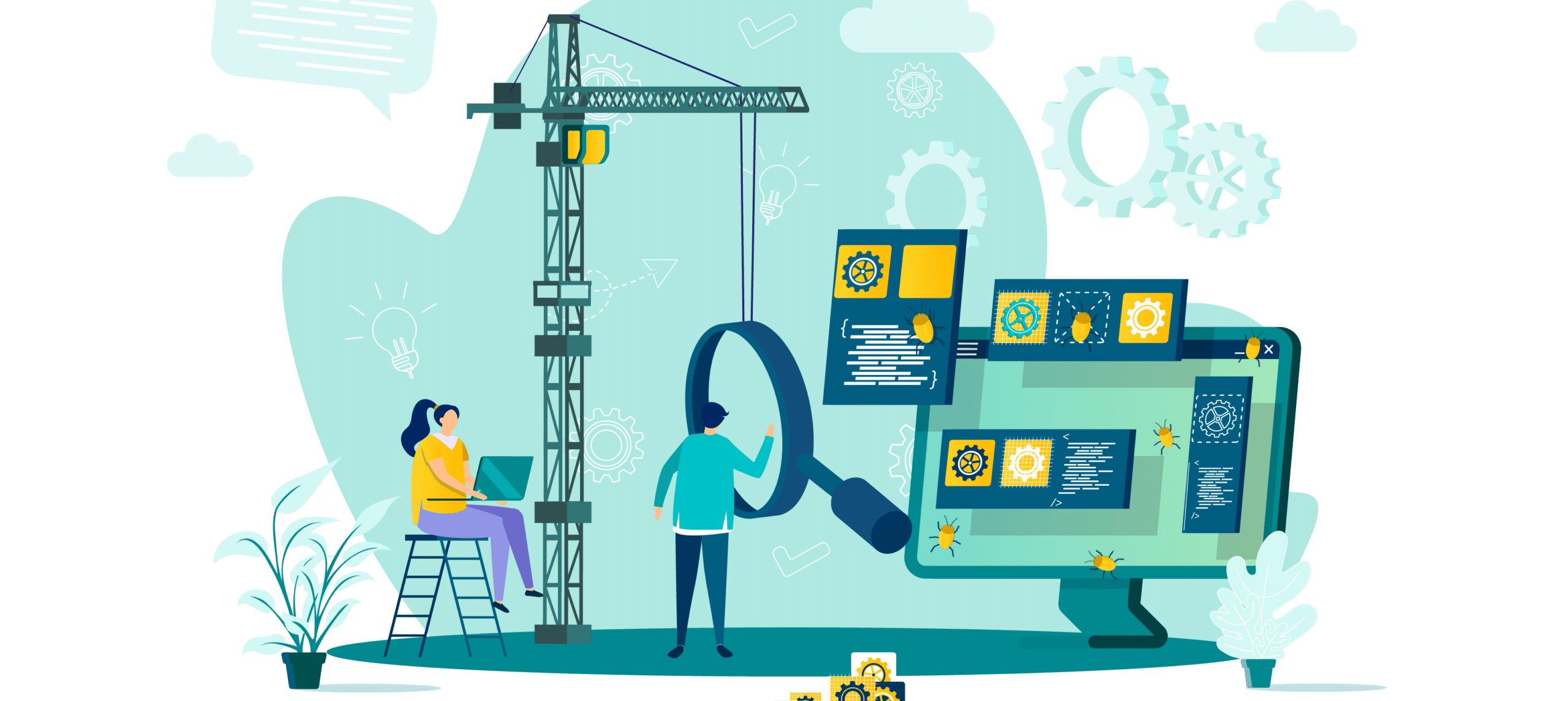So you had a fantastic idea. You’ve established your feature list, created your information architecture and user flow, gone through the design process, have some high-fidelity wireframes or even a functional prototype or MVP. Now what? Usability testing. That’s what. And today, we’ll lay out the different types of usability testing.
When it comes to creating a product, it’s so important to observe its actual usage and user behavior before launching the thing into the wild. And even before launching—before building the product—it’s important to get user feedback on it.
You want to check that it’s user-intuitive and that users jive with its UX/UI design and flow. And that’s where usability testing enters the picture—a critical step in the process of product strategy and UX research.
Let’s dive in.
TLDR; Contents
What is Usability Testing?
Usability testing is the process of observing user behavior and receiving feedback about a product, app, or website to test whether its user-intuitiveness and functionality meet user needs.
It’s a core component of UX research by which design teams can validate the intentionality and functionality of a product’s design.
So, usability testing aims to uncover where the digital product might be confusing and where its flow might be convoluted and block the user from fully reaping its benefits.
With it, you can:
- Identify any pain points caused by the product design
- Find out if the navigation is user-intuitive
- Observe task times and time to value
- (In)validate the product’s value proposition
- Test and contrast competitive offerings
As part of the team who ideated and designed the product, its functionality probably feels obvious to you. But, simply put, you are not the user.
And so, with usability testing, you’ll be able to uncover insights and (in)validate assumptions about users and their behavior with robust data. (And, you might discover you were making assumptions you weren’t even aware of.)
Types of Usability Testing
There are different types of usability testing: moderated vs. unmoderated, remote vs. in-person, explorative vs. assessment vs. comparative testing. So, let’s go through them.
Moderated vs. Unmoderated Usability Testing
Moderated Usability Testing
- Run by a trained researcher who directs the test. They introduce the test and product, answer questions, and ask follow-up questions for feedback.
- Conducted either in-person or remotely.
- Produces in-depth results due to the interaction between the researcher and the participant.
- More expensive.
Unmoderated Usability Testing
- Run without direct supervision of a researcher.
- Conducted sometimes in a lab, but usually remotely.
- Produces generally more superficial answers.
- Usually used to test specific questions or observe and measure specific usage and behavior patterns.
- Less expensive.
In-person vs. Remote Usability Testing
In-person Usability Testing
- Requires that the UX researcher and participant are physically in the same place.
- Provides more in-depth data with the ability to observe facial expressions and body language.
- More expensive.
Remote Usability Testing
- Conducted over the phone or internet.
- Produces more superficial insights.
- Less expensive.
Explorative vs. Assessment vs. Comparative Usability Testing
Explorative Usability Testing
- Conducted to receive open-ended insights into user behavior.
- Participants are asked to brainstorm, give feedback, and express emotional reactions to the idea or concept.
- Generally done early in the product development lifecycle to help researchers find market gaps and ideate or receive feedback on new features.
Assessment Usability Testing
- Conducted to observe user satisfaction and product usability, functionality, and flow.
Comparative
- Conducted to find the comparative value of competitive solutions
Intersection Types of Usability Testing: The Methodologies
Of course, the types of usability testing are not mutually exclusive. Ergo, they intersect and overlap. So, what does the intersection of these different types of usability testing yield?
- Moderated + In-person Usability Testing: Lab Testing, Guerilla Testing
- Unmoderated + In-person Usability Testing: Observation, Eye-Tracking
- Moderated + Remote Usability Testing: Phone interviews, Card Sorting
- Unmoderated + Remote Usability Testing: Session Recordings, Online Testing (5-Second Test, Unmoderated Card Sorting, First-Click Test)
Moderated + In-person Usability Testing
Lab Testing: done in a specially-built usability testing lab with a trained moderator who observes and instructs users as they complete a given a series of tasks.
Guerrilla Testing: test subjects are randomly chosen, often in a public place, and asked to perform a brief test. Its benefits include large amounts of data from a broad, randomly selected population with no background on the product or industry.
Unmoderated + In-person Usability Testing
Observation: in which researchers do not give feedback or instructions but rather just observe how a user interacts with the digital product.
Eye-Tracking: conducted with a pupil-tracking device, during which researchers can collect data on where the user’s attention goes as they complete a task. Eye-Tracking tests are good for isolating and discovering distractions and evaluating layout, design, and visual interaction with the product.
Unmoderated + Remote Usability Testing
Online Testing: conducted with online testing tools to observe actual user behavior on live websites. Researchers can also survey, test, or audio/video record them as they complete tasks. Moderated can conduct different types of usability testing with these tools, including a First-Click Test, 5-Second Test, and Unmoderated Card Sorting.
Session Recordings: conducted with software to record actions (CTA clicks, movement, scrolling) of actual users (anonymized) on a live website.
Moderated + Remote Usability Testing
Card Sorting: during which concepts are placed on virtual note cards. Then, participants are asked to categorize the cards and explain their logic. This exercise allows researchers to get indirect feedback on navigation, information architecture, and layout.
Phone interviews: conducted over the phone as researchers direct participants to complete certain tasks and ask for feedback. The interaction of the user and the digital product is recorded.
Well, this was a lot. We know.
Coincidentally, hi, we’re Goji Labs—a product and software development consultancy with experience in designing, “rescuing,” and deploying hundreds of products.
Looking to develop a new app or revamp an existing one? Need some product strategy or mobile app and software development help?
Have any general questions about who we are and our authority on the subject?
Reach us at GojiLabs.com or drop us a line.
– Goji Labs