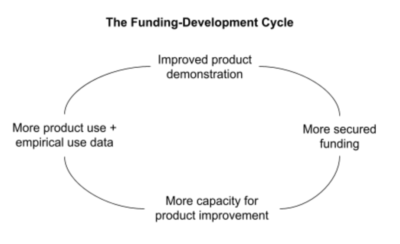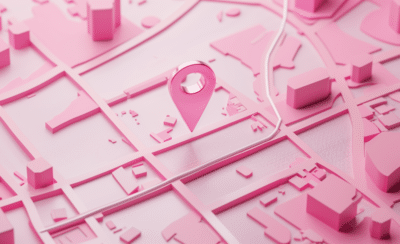In a recent Goji Blog, we summed up what we think is the best method to develop an app or develop a web app—The Goji Method. So in this Goji Blog, we’ll elaborate on the common mistakes in app development.
We’ll divide this up according to the four-phase Goji Method: Planning and Discovery, Design (UI/UX), Development, and Launch.
TLDR; Contents
Common Mistakes in App Development: Planning and Discovery
Choosing the Wrong Development Partner
The right development partner, especially in your initial stages of app development, should be transparent, experienced, and long-term.
By choosing someone who isn’t all three of those, you run the risk of investing precious resources in an app that:
- Won’t be scalable, sustainable, or quality
- Won’t be aligned with your vision
Especially in the early stages, when resources are scarce, it’s actually pretty dangerous to waste them on someone who will be learning on your dime or won’t build an MVP that’ll be a foundation for future iterations.
Goji Labs actually started as a firm that “rescued” excellent companies from this pitfall and got stuck somewhere in the “Funding-Development Cycle”:
Your goal, whether you’re a mature company or a new one, is traction. Traction fuels feedback, more fitting iterations, and, of course, growth. So it’s crucial to choose a technical partner that’ll be able to see your vision and make it happen.
Improper Deadline and Budget Estimation
In a remarkably smooth segue from budgeting, let’s talk investment in your app.
As we mentioned, you should choose an experienced technical partner that’ll have a long-term investment in the success of your app. This isn’t to knock developers on Fiverr who are offering a $5/hr deal. But, there’s a good reason why so many people heavily invest resources (money and time) in development.
That being said, it’s essential to know your constraints and match them to your app bucket list (split into “Must-haves” and “Nice-to-Haves.”)
So break out your old excel skills and ask yourself:
- How long is your runway?
- If yours is a new company, are you working another job and have limited time to invest?
- What is the maximum you’re willing to or can invest?
- What is the minimum you’ll need to spend for a high-quality MVP or redesign that’ll gain traction?
Match your constraints with your features, and work with experts to maximize efficiency and create a super transparent release schedule that accounts for some wiggle room.
Involving Too Many Stakeholders
There is a reason the world is so hierarchical, and there’s only one captain per ship. This isn’t to say collaboration isn’t essential, and the flow of ideas between different people creates fantastic things. But involving too many stakeholders without perfectly aligning visions can be damaging and inefficient to app development.
When developing an app, make sure there’s a clear, agreed-upon order of priorities and a clear division of responsibilities. That’ll make sure those who need to be involved are, and that you communicate a unified vision to your technical partner for app development.
Incorrect Market Validation and Target Market
To effectively target your audience and gain traction, you have to know to whom you’re selling. This is why excellent market validation is so important. So, for example, you wouldn’t try to develop a Dubstep Shazam for 80-year-olds who exclusively listen to Beethoven.
You need to isolate the exact target market and validate that their needs and painpoints are strong enough to motivate use. And your assumptions should be assumptions—as much as possible. So finally, it’s essential to back up every decision with robust, quantitative, and qualitative data.
Miscommunication
Miscommunication is dangerous to every organized project. But in app development, your communication must be crystal clear with your technical partner and the rest of your team.
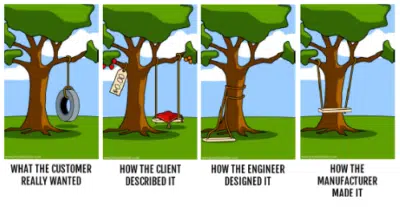
Miscommunication results in inefficient use of resources and can be highly damaging to the development process.
So set frequent touchpoints, create exact specs and wireframes of what you want, and keep everyone on the same page.
Common Mistakes in App Development: Design (UI/UX) Phase
Superficial Testing
To know your target market well, you should create a robust interviewing and survey methodology and test your idea, branding, and usability on actual users. Superficial testing will do precisely the opposite of that and provide you with misleading results.
Ask qualifying questions to understand demographics, psychographics, geographic, behavioral information.
And then, relate that information with answers to questions such as:
- How much would you pay for this product?
- What are your greatest painpoints?
- Does this product adequately address your painpoints?
- Would you recommend this product?
- What are your other interests, likes, dislikes in products (and in general?)
- Are you using any incumbent or alternative solutions, and how do they compare?
Roundabout Usability
Your workflow is essential for user retention and building traction. No one likes clicking back and forth between different features to access a single functionality.
Therefore, it’s critical to keep things user-intuitive and simple. There’s a reason the “3-Click Rule” exists—and even if it’s not a strictly correct rule, the sentiment remains. Users will get frustrated and log out if they cannot efficiently access an app’s functionality within a reasonable (and surprisingly short) amount of time.
According to UX World, there are five main components of usability: Learnability, Efficiency, Memorability, Error Tolerance, and Satisfaction. So study up, and consult with UX/UI experts to ensure your app follows those guidelines.
Poor Branding
It’s as simple as creating a construction app with pink, cursive headers—and then not doing that. By knowing your target audience, you may as well also inquire about their favorite colors that represent the industry you’re aiming at. Next, look at the competition’s branding, and see if there are any industry trends. How are they doing things, and how well are they doing them?
Of course, branding goes beyond colors and font types. But it comes down to creating a brand and brand voice that your target audience will find relatable and that will be consistent across all of your platforms.
Skipping the Wireframe
Remember the communication piece from earlier? Wireframing is a critical component of avoiding that mistake, especially before the big bucks are spent on development. To get everyone on the same page—the management, the design team, and the technical team—create a transparent, agreed-upon wireframe before development.
At Goji Labs, we like to create a high-fidelity wireframe at the beginning of the design process and then add the appropriate branding once it’s finalized. Therefore, the deliverable of the design phase should be a perfect blueprint of your app.
Common Mistakes in App Development: Development Phase
Unnecessary Features
A lot of times, people think the more app functionalities and features, the better. But this is wrong.
Users—and everyone—like simplicity. So keep your value proposition to the point, and follow it with straightforward solutions that are easy to understand and use. Most of us are easily overwhelmed-able, and you don’t want to overwhelm a user or treat a new user like an experienced one.
Developing Backend and Frontend separately (rather than in parallel)
This is actually a tricky one and easy to overlook if you’re not working with an experienced developer. By developing the backend and frontend of the app in parallel, in modules, you’re ensuring their compatibility and being more efficient at catching bugs.
Building the App for the Right Target Market (web vs. Android vs. iOS)
You may think that, because everyone uses an iPhone among those you know, an iOS app is the obvious choice. But not so fast. Let’s go back to accurate market validation.
It’s important to know what devices your target audience uses most and their preferred way of using a product. It could be an iOS app, sure. But, if you look at the worldwide population, 72.18% use Android devices.
Another example: for nonprofits, 66% of Gen X prefer to give online, whereas 72% of Millennials prefer to give by an app. So, it’s essential to know who your audience is in determining whether to build an Android, iOS or web app and in what order.
Reinventing the Wheel
Rome wasn’t built in one day, and by the time they did it, they already had the wheel.
So don’t reinvent components and functionalities that are available in open source repositories and databases. Again, there is literally no need to expend efforts on things that already exist; it’s just essential to vet the quality of the pre-existing components you use.
Skipping MVP and Acceptance Testing
One of the most major mistakes in app development : skipping final MVP and acceptance tests before launch. Conduct usability and user testing; prototype testing; alpha, beta, and gamma testing (not sure the latter is a thing).
Your product should function as perfectly as possible before launch to not endanger traction. So that you catch the bugs—and not your new users.
Common Mistakes in App Development: Launch and Go-to-Market
Disregarding Marketing
Some people think marketing is fru-fru. They are gravely mistaken.
Investing in marketing is critical to gaining traction, especially before you have a critical mass of users to vouch for your product and refer others. Your marketing strategy should depend heavily on the robust market research you’ve already conducted and then some. It should feature that perfectly relatable branding and brand voice you established before.
You can conduct A/B testing to see what marketing strategies work best. Connect with press contacts, influencers, and run paid ads—as well as invest in a good SEO (Search Engine Optimization) and ASO (App Store Optimization.)
Ignoring User Feedback
Your users are your best source of information to inform future iterations and increase product fit. Basically, if they say jump, you ask, “how high?”
Add an optional (short!) survey during onboarding and after a user completes a specific task, and relate those statistics to demographic information. So that if there are too many features, they’ll let you know (and you’ll know which users think that.)
If you see a drop in users and session time after onboarding, investigate where things went wrong. User feedback is everything. So, don’t squander the opportunity to perfect your product fit.
In that vein, you also shouldn’t focus solely on downloads; focus on retention—the main driver of referrals and traction—as well.
______________________________________________________________________________________
This was a lot. We know. So, it could be beneficial to consult product strategy experts who’ll help you put the theory to the rubber.
Coincidentally, hi, we’re Goji Labs—a product and software development consultancy with experience in designing, “rescuing,” and deploying hundreds of products.
Looking to develop a new app or revamp an existing one?
Have any general questions about who we are and our authority on the subject?
Reach us at GojiLabs.com.
– Goji Labs