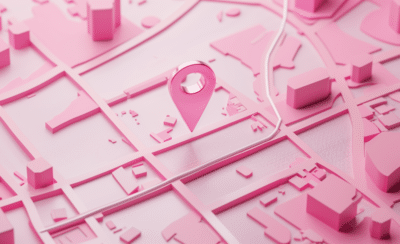Looking to take the next step with your business and want to develop an iPhone app? Great choice. iOS apps have a reputation for security that makes them popular and profitable. If you want to launch one successfully, though, there are a few things worth considering first.
iOS apps have to undergo rigorous testing before they are allowed in the App Store. They must be compatible with Swift, as all Apple devices are programmed that way.
There are many benefits to going the iPhone route for your app. iPhone users are more likely to pay for your app than Android users (since app piracy is more common on Android devices). While iPhone users span many demographics, they comprise more families and online shoppers willing to spend money and support your business.
With nearly half of all smartphone traffic coming from iPhones, developing for that market is a no-brainer. So how can you make sure you do it right?
TLDR; Contents
Step 1: Know Your App

The truth is that apps cost thousands of dollars to develop. If you want to stay within your budget, it’s important to have an idea of the steps necessary to cross the finish line. Without a clear plan in place, you’ll be treading water in the design phase indefinitely, draining your bank account in the process.
What will your app look like? What purpose does it serve? Whose problems can it solve? How old are the primary users? Does it require the development of new technology? Do you have a marketing plan ready to help it launch?
If you don’t have ready answers to these questions, that’s okay, but realize that paying a developer to answer them will be a costly addition to your project. The more information you have upfront, the smoother your project will go. One of the main reasons projects go bankrupt is changing expectations late in the game.
Put Yourself in Their Shoes
Spend time planning out exactly how users will navigate the program. Use case scenarios are a great way to imagine ways people will use the features of your app, based on their needs and permissions.
When designing a use case scenario, you should consider every aspect of the app—not just the major functions, but also the little things too. Will there be customer support? Contact options? Individual settings that users can adjust? These are all things that require planning before they can be developed.
Take yourself from start to finish—what steps are required before the user closes the app? Why do they even need to store your app on their phone instead of accessing it on their browser?
You’ll find that outlining these details presents you with problems you never thought about, and that’s a good thing. The more problems you can solve before meeting with a developer, the easier it will be to stay in budget and end up with the product you want.
Draw Basic Outlines
Now that you know how your iPhone users will use your app, it’s time to figure out what your app will look like. Since you’re about to spend thousands of dollars on an app, chances are good that you already have a functional color scheme and style ready to go. If not, now is the time to get that sorted out.
Using wireframes, you can begin to create a basic design for how the app will look without too much hassle. Wireframes are nice because they don’t require too much detail—just put the pieces where you want them to go. This will help your developer see your vision and get on the same page in short order.
If you want to develop an iPhone app, wireframes make it easy to get the nuts and bolts in place for your developer. Once that happens, there’s no need to spend extra time figuring out how the app will be laid out.
Knowing what you want in an app will save you money and ensure you end up with what you wanted all along.
Step 2: Find an Apple Veteran

It happens, but it doesn’t have to. You’re going to have to interview some developers, so it’s a good idea to ask about their experience building Apple programs specifically. If they don’t have any, it’s probably a good idea to move on.
Your gut is a good barometer for quality, but it’s important to understand how experience with Apple development can change the trajectory of your project. When your developer understands the ins and outs of the App Store, you can get past a lot of the red tape that comes from testing and ensuring product security.
Plus, some things are just different from Apple. Nearly all of their apps are native, meaning that there is no disconnect between the user’s phone and the data that comes from the internet. The two work in concert. If your developer doesn’t understand that, you could end up spending lots of time building an irrelevant app. Don’t let it happen to you.
Step 3: Marketing Is Serious Business

Make sure your developer knows what launching an Apple app entails. Ask them about how many projects they’ve successfully launched and what it takes to get there. Who knows? You could end up with some helpful advice about what not to do when that day comes.
Experience is key. There are plenty of developers out there who can developer an iPhone app, but finding the right one takes preparation and diligence. Do your homework, ask the right questions, and trust your gut.
Ready to take the next step in developing your iPhone app?
Click here to schedule a free consultation about your project.