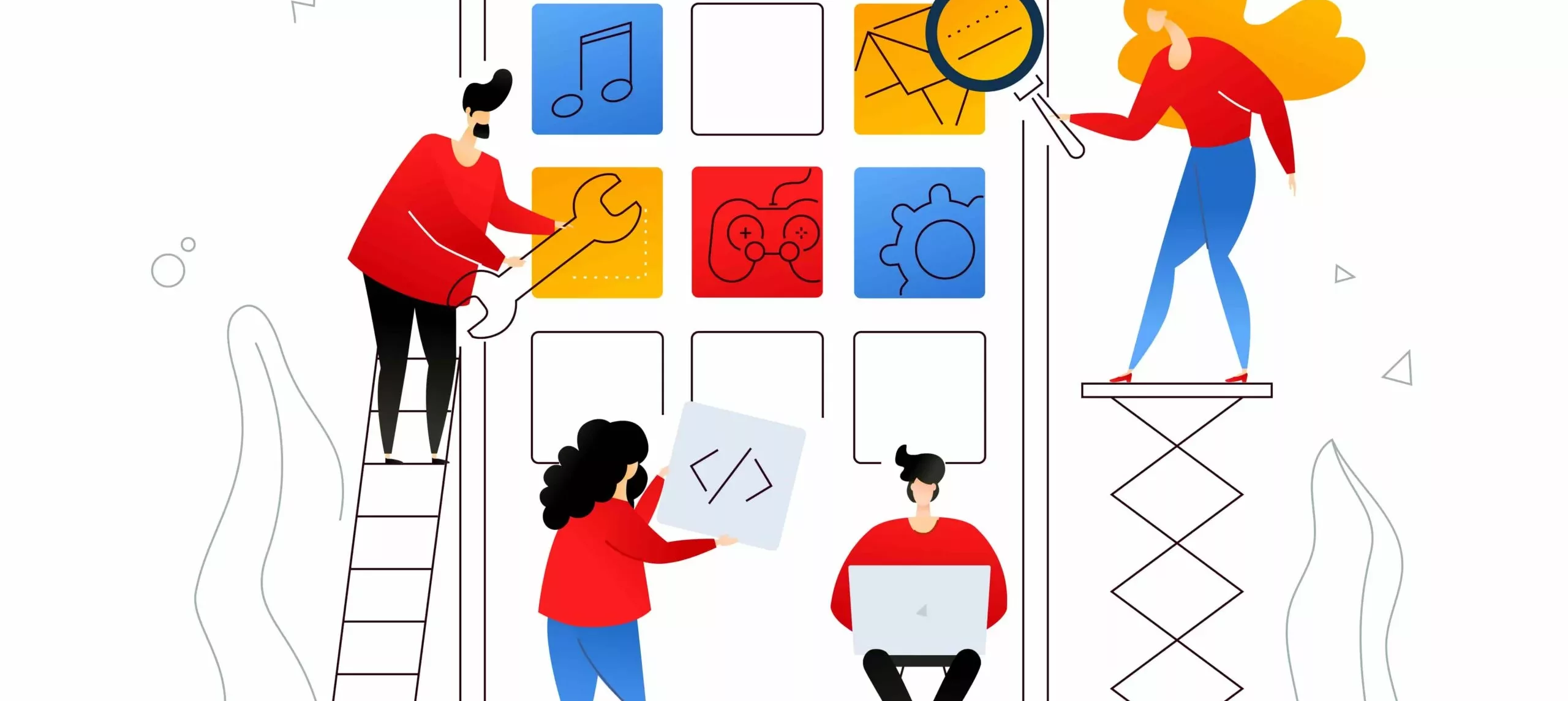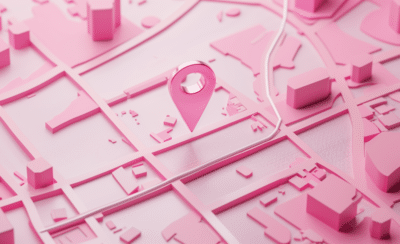We know your app is fantastic. Whether we’ve helped build it or not, the more people who get to enjoy it, the better—both for the general public and for your bottom line. So how do you get your app into the hands of more users? With App Store Optimization, or ASO.
So, what are some of the best practices and strategies of App Store Optimization? Well, that’s exactly what we’re here to answer.
Let’s get into it.
TLDR; Contents
What is App Store Optimization (ASO)?
There are 3.5M Android apps on the Google Play Store and 2.2M iOS apps on the Apple App Store. Moreover, 70% of mobile users use the app store engines to find new apps, with 65% of downloads resulting from a search. And lastly, searchers usually look at around the first five relevant apps in their search results before making a decision or refining their search.
So, bearing that in mind? The goal is obviously to stand out, and the question is how to do it.
App Store Optimization is the practice of optimizing your app and app store listing for KPIs to do with app store conversion rates. So, you’re looking to measure and boost:
- app store listing click-through rates (CTR)
- number and quality of downloads and purchases
- number and quality of app store impressions
The higher the visibility and ranking of your app in the app store, the more visibility and, therefore, the more downloads it’ll receive. And so, it’s super important to optimize for things such as keywords, backlinks, and conversion rates.
Search Engine Optimization vs. App Store Optimization (SEO vs. ASO)
SEO is similar to ASO in that to rank highly, you need to optimize keywords, backlinks, and conversion rates—except SEO applies to websites and search engine results, not app stores. In addition, the goal of SEO is traffic, whereas ASO’s goal is downloads (users). And while SEO involves over 200+ factors and not all apply to ASO, ASO includes quite a few of them.
Let’s compare.
SEO involves on-page characteristics such as your page’s title tags, headings, keyword density, page speed, and bounce rates. On the other hand, ASO involves app name (title), description, keywords, usage, quality metrics, and uninstall rates.
Off-page, SEO involves internal links and backlinks, anchor texts, and social signals. In contrast, ASO involves backlinks, ratings and reviews, and download statistics.
So, while both have similar premises, the strategies, mediums, and goals differ.
How to: App Store Optimization
1. Lay Out an App Store Optimization Strategy
Depending on the app store you’re using, there are different elements you can (and should) optimize for ASO.
| iOS App Store: | Google Play Page: |
| Icon | Icon |
| Title | Title |
| Subtitle | Promo video |
| App preview video | Screenshots |
| Screenshots | Short description |
| Description | Long description |
These are important to note as you begin crafting your ASO strategy—these are the factors in your control.
And, once you know which factors you need to consider, it’s time to understand your audience—well. This is especially relevant to their search habits, including which keywords and languages are they inclined to use when searching for an app?
2. Conduct Keyword Analysis—and keep doing it
A keyword is a word, or phrase people would use to find your app. In order to know which are relevant to you, distill the main features of your apps and their descriptive synonyms.
Additionally, do some competitive analysis to see what similar apps are called, and consider using an app store optimization tool to see which keywords competitive apps are ranking for.
And lastly, isolate the category in which your app belongs—what words do people commonly use to describe it?
3. Choose Your App’s Name with Purpose
Your App Title is your app’s very short (30 character) recognizer. So, it needs to communicate the most important aspects of your app to searchers—in a catchy, memorable way.
When apps have the target keywords in their titles, they have a much stronger likelihood of high ranking. So, whether you have strong brand recognition already or your app serves a particular functionality, somehow include it in the title.
4. Write a Compelling, To-the-Point App Description
Your app description summarizes the purpose and functionalities of your app. And it’s essential not only for searchers but for app store ranking.
Google Play indexes keywords in your app description for rankings, which means that you should try to (naturally and relevantly) include your keywords in your app description.
And while Apple does not index keywords from your App Store description, it’s still important to use them.
In both cases, avoid keyword stuffing or irrelevant use of keywords in your app description—doing so is unappealing for users and can damage your ranking in the Google Play store.
When you write your description, make sure it’s genuinely informative, easy to read and understand (bullet points and emojis are fine to use), and below 4000 characters.
5. Design a Great App Icon
The visuals associated with your app store listing are essential for catching the eye of searchers and communicating your app’s branding and app’s “vibe.”
Become of this, it’s crucial to conduct A/B testing to optimize which version of your app icon will receive the highest click-through rates.
6. Choose Your App Screenshots and Videos *Wisely*
App screenshots and videos are critical for conversion rate optimization, which feeds into your app store rankings. So, you want the previews you give to prospective users to encapsulate the UX/UI and ease your app’s functionality.
Ergo, you want to tell a visual story with them: the problem or need your app addresses and how it does so easily and intuitively.
And lastly, make sure you abide by the guidelines for layouts and dimensions for Apple App Store and Google Play Store screenshots and videos.
7. Monitor App Ratings and Reviews
With most prospective downloaders reading at least one review before installing or purchasing an app, positive reviews and ratings are critical for both click-through and conversion rates.
Not to mention, the higher your rating, the higher your app will rank—an essential consideration for your app store optimization strategy.
So aside from making sure your app fulfills what it promises to do in its descriptions (well), it’s important to also ask for reviews with non-bothersome in-app notifications—especially from active users who have high in-app conversion rates.
Well, this was a lot. We know.
Coincidentally, hi, we’re Goji Labs—a product and software development consultancy with experience in designing, “rescuing,” and deploying hundreds of products.
Looking to develop a new app or revamp an existing one? Need some product strategy or mobile app and software development help?
Have any general questions about who we are and our authority on the subject?
Reach us at GojiLabs.com or drop us a line.
– Goji Labs