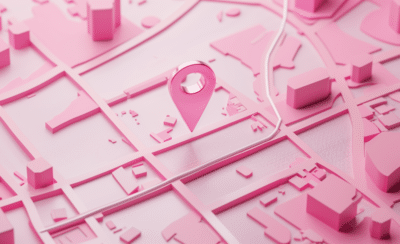Managing a customer database can be a challenge, especially as your business scales in volume. Customer Relationship Management (CRM) software is a great tool that businesses of all sizes use to keep track of all of customer data. Since keeping a good relationship with customers is essential to any business, CRM software helps to foster those relationships.
While there are generic software solutions out there, many businesses opt to design their own custom CRM software.
They do this for a few reasons:
- Software can be tailored to the specific needs of your company
- Employees have an easier time navigating the software
- You don’t pay for anything you don’t need
- It can save you time and money in the long run
If you’re looking at building a custom CRM, you’re probably hoping to hit all of those marks. Let’s take a look at some keys to making a CRM suit your needs.
From planning to development to integration, you have total control over how much your business will ultimately get out of an investment like this. So let’s breakdown exactly what to look for when building a custom CRM.
TLDR; Contents
Plan, Plan, Plan
If you’ve ever been through the custom software development process, you know that it’s a hands-on endeavor. While your software developer does all the coding and design, it’s up to you to tell them what they’re making.
Before you even start Googling the best custom developers for your industry, you should have a solid idea of what you want out of your custom CRM software.
A CRM can be a powerful tool, but only you know what your business needs from it. At its foundation, this kind of software stores the data your business needs about customers. It could be contact info, sales leads, or sensitive information depending on what industry you’re in.
Here are some examples of what you might be looking for in a custom CRM:
- Basic customer data storage
- Integration with a helpdesk, call system, or other 3rd party program
- Advanced sales analytics
- Auto-generated leads or sales insight
- Higher security measures
- Cloud storage
Figure out exactly what elements you want for your custom CRM before you’re even close to development. A software developer with a great track record can give you insight, but you know your business and your employees much better than they do.
Get Employee Input for CRM Software
If you’re building a custom CRM, chances are lots of people will be using it. Whether you have dozens, hundreds, or even thousands of employees using your new CRM, you want them to get the most out of your new system.
A good tool is meaningless if it isn’t used for the right job. If you build custom software that is difficult to use for employees, they may see it as more of an obstacle than a tool. Take the time to figure out what lets users get the most out of their new tool.
Get feedback from the people who will be using the new software. Whether it be sales, customer service, accounting, or any other position, you want to know what will help employees to their best at work.
Do your sales reps spend too much time emailing sales records to accounting? Make sure your custom CRM lets them record and send receipts or purchase orders to accounting or billing.
Building software like this is a huge opportunity to innovate and streamline many processes in your company. Brainstorm and learn from anyone who will use the program to find areas to improve.
All this preparation will help during the transition process. Once your CRM is actually built, there will undoubtedly be a learning curve. If you build the program with your users’ needs in mind, the learning period will be much smoother.
Use the Technology
Customer relationship management used to mean keeping receipts in filing cabinets and contact info on a rolodex. But today, there is far more advanced technology that goes into CRM tools. From autofill to AI, a CRM system is light-years ahead of Excel-based data systems. The trick to building the best CRM is to choose the right advancements.
There are many options to potentially integrate into your custom CRM, but you won’t need them all. It’s a common pitfall to think that more technology is always better, but it really isn’t. If your software has more options than you need, you’ll be paying more than you should at best. At worst, you might make a more cluttered or labor-intensive experience for your users.
Let’s go over some of the more advanced features you can add to a custom CRM. Note: more development = more cost. Keep a concrete budget in mind when you start looking for a developer. They can discuss with you what costs might look like for certain features.
Third-Party Integration
If you need your custom CRM to work with other systems in your workplace, make sure your developer knows that up front.
There are two ways to integrate software:
- Native support, meaning that the software in question can directly link other things like the CRM software
- An application programming interface (API) that uses a third-party system to connect to a CRM
Cloud Storage
Many CRM tools have cloud-based features. If your employees don’t all operate out of a single location, a cloud solution is probably for you. Your custom CRM can be built with a cloud system that lets employees access necessary information from anywhere. Whether they travel or simply work from offices in different locations, they can now seamlessly coordinate with the same data.
Security
Customer data is valuable information, especially in industries where there’s a lot of personal or other sensitive data from customers. Modern CRMs can be built with heightened security measures so your customers feel safe with you storing their information.
Analytics & Sales Support
You CRM can also be built to help marketing and sales departments in the background. CRM systems can track customer data to help sales and marketing teams recognize trends so they can catch them. Your software could be written to find useful information on leads, letting employees focus more on actual customer interactions.
Once you’ve focused on exactly what you need out of a custom CRM and what tools you want included, it’s time to get to development. At this point, your developer will take the reins and start building the software that will set you up for success.
Ready to build the best custom CRM software for you?
Click here to schedule a free consultation.