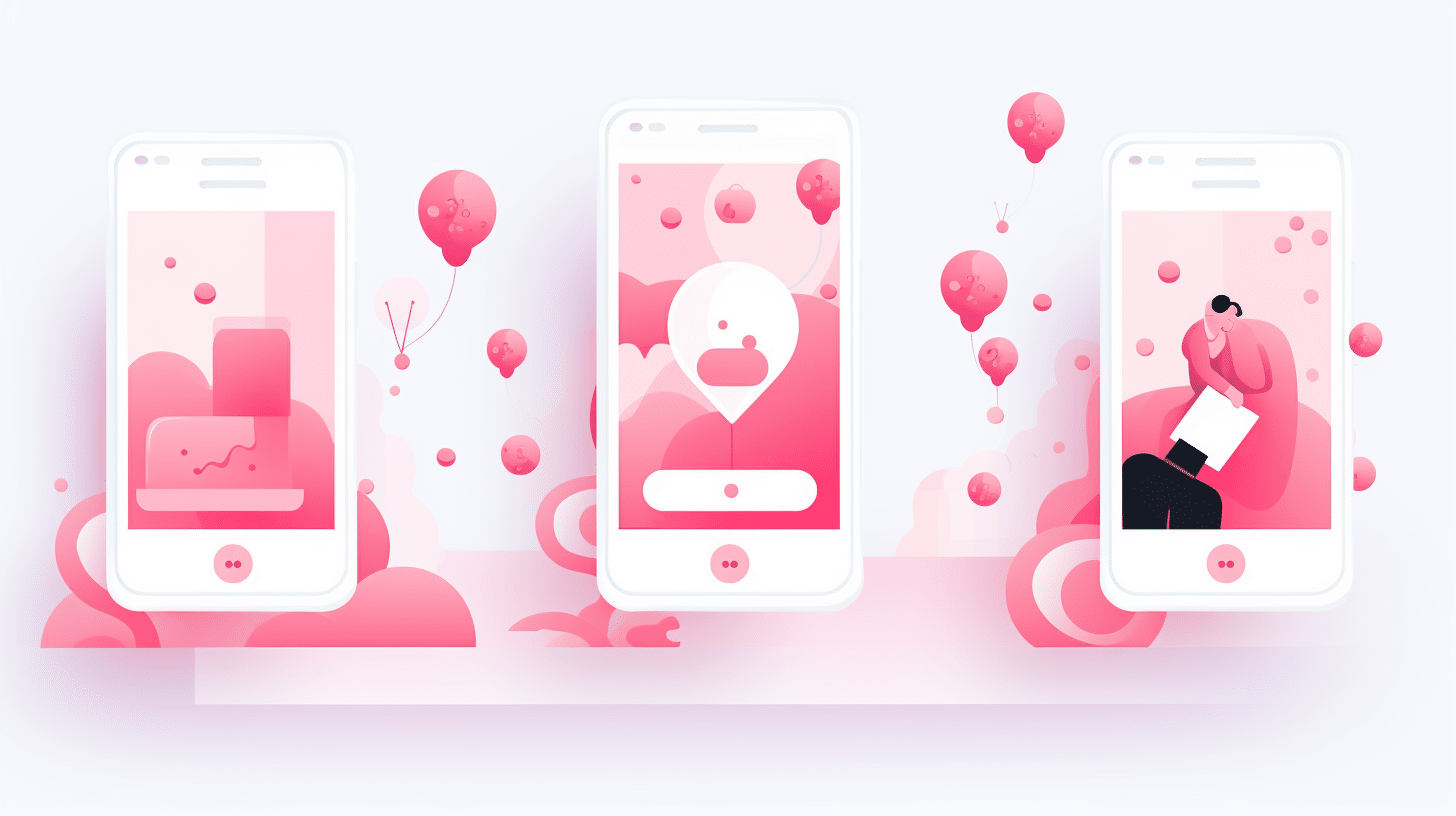You know how your mom always told you that first impressions matter? Boy, do they. 25% of users will only use an app once—and user onboarding is that make-or-break first impression.
App onboarding is a crucial element in the success of any app. It’s the process of guiding new users through your app, helping them get acquainted with its features, and ensuring a smooth and engaging experience. A well-designed onboarding process can significantly impact user retention, satisfaction, and overall app success…and a bad one can send your abandonment rates flying.
So today, we’ll delve into what makes good onboarding—and how to double-check it.
Let’s dive in.
TLDR; Contents
What is User Onboarding?
User onboarding is the process of welcoming new users to your app and helping them understand how to use it effectively. It’s the first impression users have of your app, and it sets the stage for their entire experience. Effective onboarding can minimize frustration, reduce abandonment rates, and lead to higher user satisfaction.
A PM’s Goals for User Onboarding
Designers and product managers have specific goals for user onboarding, primarily revolving around creating a seamless and engaging experience. The main objectives include:
Introduce the Value
One of the main goals of onboarding is to effectively communicate the unique value your app provides. It’s crucial for users to fully understand the problem your app solves and why it’s worth their time and attention.
Simplicity and Clarity
The onboarding process should be designed in a way that’s straightforward and easy to grasp. Users should feel comfortable and be able to navigate through the initial steps without feeling overwhelmed or confused.
Engagement
Keeping users actively engaged during onboarding is essential to sustain their interest and curiosity. By incorporating interactive elements and captivating content, you can ensure that users remain invested and motivated to explore further.
Personalization
Customizing the onboarding experience to align with each individual user’s unique needs and preferences is vital. Tailoring the onboarding process to cater specifically to their requirements creates a more personalized and meaningful experience.
Training
Equipping users with the necessary knowledge and understanding to effectively navigate and perform essential actions within your app is crucial. Providing comprehensive tutorials or guided tours empowers users to effortlessly utilize the full potential of your app.
Feedback Collection
Actively gathering feedback from users throughout onboarding is imperative to gain insights into their needs and pain points. This information can then be used to refine and enhance the app’s functionality and user experience.
Minimize Friction
Eliminating any unnecessary obstacles or cumbersome steps that may discourage users from progressing through onboarding is crucial. By streamlining the experience and removing any friction, you facilitate a seamless transition for users.
Show Progress
Displaying a clear indication of the user’s progress within the onboarding process is crucial to managing expectations. Providing visual cues or milestones helps users understand how far they’ve progressed and what remains ahead.
Accessibility
Ensuring that the onboarding experience is accessible to all users, including those with disabilities, is vital. Implementing inclusive design principles and accommodating assistive
technologies creates an inclusive onboarding experience for all users.
A/B Testing
Continuously refining and optimizing onboarding through A/B testing is paramount. By experimenting with different approaches and analyzing user feedback, you can identify the most effective methods to deliver a seamless onboarding experience.
How to Design Good User Onboarding
Aside from using the usual design best practices (conveniently, B2C, and B2B), here are onboarding-specific guiding principles you should use.
- Create a Strong First Impression:
Use a captivating welcome screen with a concise tagline that communicates your app’s value. Airbnb’s “Welcome to Airbnb” with appealing visuals is a great example.
- Interactive Tutorials:
Instead of presenting static information, engage users with interactive tutorials. For example, a finance app can teach users how to track expenses by letting them input a sample expense during onboarding.
- Progressive Profiling:
Don’t overwhelm users with a lengthy registration form. Ask for basic information initially and gather additional data progressively. LinkedIn’s onboarding starts with basic information and gradually collects more as users explore the app.
- Benefit-Oriented Copy:
Focus on the benefits users will gain. For instance, a task management app can highlight “Effortlessly Stay Organized” to emphasize the advantages of using the app.
- Guided Tours:
Provide a guided tour of the app’s main features. For instance, a photography app can show users how to capture stunning photos with step-by-step instructions.
- In-App Messages and Tooltips:
Use contextual in-app messages or tooltips to guide users. Social media apps often utilize tooltips to explain features like tagging and sharing.
- Gentle Nudging:
Encourage users to take action but avoid being pushy. A shopping app can gently suggest that users add items to their cart or explore the latest deals.
- Gamification:
Incorporate elements of gamification to keep users engaged. Duolingo’s onboarding makes language learning fun by using a point system and daily challenges.
- Error Handling:
Anticipate common user errors and provide helpful error messages with clear instructions. For example, an e-banking app can guide users when they enter the wrong PIN.
- Exit Strategy:
Allow users to skip onboarding or revisit it later if they prefer. WhatsApp permits users to skip the initial setup and go straight to messaging.
Check Your User Onboarding
To make sure your onboarding process is serving you and your users, you should closely track its success. Some key product metrics here include:
- User Completion Rate: Calculate the percentage of users who complete the onboarding process. A high completion rate suggests that your onboarding is engaging and valuable.
User Completion Rate (%) = (Number of Users Who Completed Onboarding / Total New Users) x 100
- Time to First Value: Measure the time it takes for users to realize the value of your app. For instance, if your app provides a personalized recommendation, you might calculate the median time it takes for a user to receive their first recommendation. Faster time-to-value indicates effective onboarding.
- User Retention: Analyze whether users who complete onboarding are more likely to stick around. A positive correlation suggests a successful onboarding process.
User Retention Difference (%) = [(User Retention with Onboarding – User Retention without Onboarding) / User Retention without Onboarding] x 100
- User Feedback: Gather feedback from users who have completed onboarding to identify pain points and areas for improvement.
- Drop-off Points: Analyze where users drop off during onboarding. This can help you pinpoint problematic steps.
Drop-off Rate (%) = (Number of Users Who Drop Off at a Specific Step / Number of Users Who Reached that Step) x 100
- A/B Testing Results: Compare the performance of different onboarding approaches through A/B testing to identify the most effective strategy.
To sum up user onboarding
Designing a phenomenal user onboarding process is pivotal for app success. So: get clear goals, follow best practices, and measure effectiveness to create an onboarding experience that wows users. Remember, effective onboarding is an ongoing process of refinement to keep providing value and engaging users.
And, if you want some help with all of this? Reach out to us (your friendly neighborhood app creators)—we’d love to talk 🙂