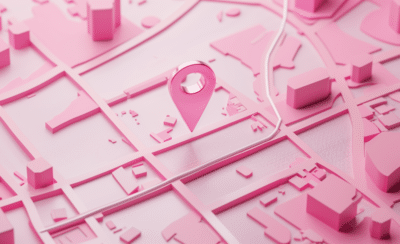We’re professional app creators in the ever-dynamic realm of digital product development and software engineering. So, we’ve seen firsthand how crucial it is to stay with and ahead of the latest trends in custom app development.
Why? Because keeping up with these trends and techniques, app creators can create apps that meet the needs and expectations of their target audience, stand out in a crowded marketplace, and provide a seamless user experience. And not doing so can actually contribute a lot to a decrease mobile app retention. (Really—a 2022 study found that 48% of users cited outdated design as a reason for their uninstall.)
So today, we’ll talk about modernization in app development. And, we’ll give you best practices you should follow to not only keep up but also define what’s next.
TLDR; Contents
The Importance of UX/UI Design in Custom App Development
In a world where user experience quite literally makes or breaks an app, the success of your application hinges on your design choices. We’ll say it once more for the people in the back. UX/UI design isn’t just about making things look pretty; it’s about creating an intuitive and seamless experience for your users.
When it comes to mobile app design, UX/UI design is pivotal in making sure the app meets its users’ needs. An app with shoddy UI is almost always frustrating to use, which can lead to poor user engagement. And, ultimately, failure.
In contrast, an app with a beautiful, streamlined UI can make the user experience enjoyable. This leads to better engagement and increased usage. So, it’s super important to invest in UX/UI design to create an app that is not only visually appealing but also easy to use and navigate. And those two are defined by design trends in your market. The trick is to follow them while balancing the brand image and values of your company.
If you walk that line well, you’re meeting user expectations by abiding by what they’re used to seeing already, making it more user-intuitive to user your app—while staying competitive in crowded spaces.
Examples of Design Choices in Custom Apps and What They Convey to Users
Now, let’s take a closer look at some specific design choices and what they convey to users. For example, a clean and minimalist interface communicates professionalism and sophistication. Whereas, bold colors and playful fonts can evoke playfulness, creativity, and fun. Every design element sends a message to your users, whether you realize it or not. So, it’s essential to choose wisely.
For instance:
- A clean and minimalist interface communicates professionalism and sophistication (and can increase conversions by 40% (!)). This design choice is often used for websites of businesses and organizations that want to convey a sense of trustworthiness, simplicity, and order. Think Apple, Google, and Dropbox.
- A dark background with light text can convey a sense of elegance and drama. This design choice is often used for websites of luxury brands and fashion designers that want to convey a sense of exclusivity, high-end quality, and sophistication. Think Chanel, Dior, and Gucci.
- A simple and intuitive navigation menu can convey a sense of ease of use and accessibility. This design choice is often used for websites of online stores and e-commerce platforms that want to make it easy for users to find what they are looking for and make a purchase. Think Amazon, Walmart, and eBay.
- A large hero image or video can convey a sense of emotion and storytelling. This design choice is often used for websites of non-profit organizations and social campaigns that want to evoke empathy, awareness, and action. Think WWF, Amnesty International, and UNICEF.
- Bold colors and playful fonts can evoke a sense of creativity and fun, and can increase brand recognition by 80%. This design choice is often used for websites of startups and creative agencies that want to convey a sense of energy, innovation, and uniqueness. Think Airbnb, Medium, and Mailchimp.
- A responsive design can convey a sense of modernity and user-friendliness. This design choice is often used for websites of technology companies and software developers that want to feature their products and services across many devices. Think Microsoft, Adobe, and GitHub.
These Design Choices Are Aging Your Custom App
Unfortunately, not all design choices stand the test of time. Just as fashion trends come and go, so too do design trends in the world of app development. Cluttered interfaces, outdated color schemes, and overly complex navigation can quickly make your app feel old and antiquated.
So, without further ado—here are some outdated design trends that can quickly make an app appear old and antiquated:
- Skeuomorphic design: This design trend involves creating digital interfaces that mimic real-world objects, such as a digital book with page-turning animations. While this design trend was popular in the past, it can now make an app appear outdated and overly complex.
- Cluttered interfaces: Overcrowded interfaces with too much information, these days, make it hard for users to focus on the most important aspects of your app. It can also make an app appear overwhelming and confusing to use.
- Overuse of gradients: Gradients were once a popular design trend, but using them excessively can make an app appear outdated. In addition, overly complex gradients can make it difficult for users to read text or find important information.
- Text-heavy screens: Long blocks of text can be overwhelming for users, especially on small screens. It’s important to break up text with headers, images, and whitespace to make it easier to read and understand.
- Non-responsive design: With the ubiquity of smartphones and tablets, it’s crucial to have a responsive design that adapts to different screen sizes. An app that doesn’t adjust to different screen sizes makes it difficult for users to interact with it on their devices.
- Outdated icons: Icons are an important part of app design, and using outdated icons can make an app appear old and unappealing. It’s important to use modern, recognizable icons that are easy for users to understand.
How to De-Age Your App: Design Trends in Modern Apps
So, how can you de-age your app and bring it into the zeitgeist of app design? Here are some of the top design trends in modern custom app development that you should be paying attention to in your app or web redesign:
- Embrace minimalist design principles: Simplify your app’s design by reducing clutter, using white space, and focusing on key elements. Keep the design consistent throughout the app.
- Prioritize mobile responsiveness: With the majority of app usage happening on mobile devices, it’s essential to prioritize mobile responsiveness. Ensure that your app is optimized for different screen sizes and resolutions.
- Focus on accessibility for all users: Make sure that your app is accessible to differently-abled users implementing features like voice control, haptic feedback, and adjustable font sizes.
- Incorporate micro-interactions for added engagement: Micro-interactions are subtle animations that occur when users interact with specific elements of your app. They improve engagement and make your app more enjoyable to use.
- Experiment with dark mode for a sleek look: Dark mode reduces eye strain and battery usage, and lots of people prefer it these days. Experiment with dark backgrounds and light text to create a sleek look.
- Implement gesture-based navigation for a more intuitive experience: Gesture-based navigation makes it easy for users to navigate your app with simple gestures like swipes and taps.
- Utilize dynamic typography to create visual interest: Dynamic typography involves using different font sizes, colors, and styles to create visual interest and guide user attention.
- Emphasize content-first design to guide users seamlessly through your app: Content-first design involves prioritizing content over design elements to guide users seamlessly through your app.
- Integrate immersive multimedia elements for a more engaging experience: Multimedia elements like videos, animations, and sound effects can make your app more engaging and interactive.
- Embrace skeuomorphism sparingly for added depth and realism: Skeuomorphism involves using design elements that mimic real-world objects to create a sense of familiarity and realism. Use it sparingly to avoid overwhelming users.
- Use AI and ML for data-driven personalization: AI and machine learning can (and should) be used to personalize UX by analyzing their data and tailoring their experience based on it.
To sum it up
By following these design guidelines, you can revamp your mobile application and ensure that it looks and feels modern and polished. Remember, in custom app development, staying ahead of the curve is key to success.
So there you have it, folks—the rules of modernization in custom app development. Keep these principles in mind as you embark on your app development journey, and you’ll be well on your way to creating a user experience that truly stands out from the crowd.
But, we’re also aware this is a lot. So, if you need help revamping your app, reach out to us. We’d love to help 🙂