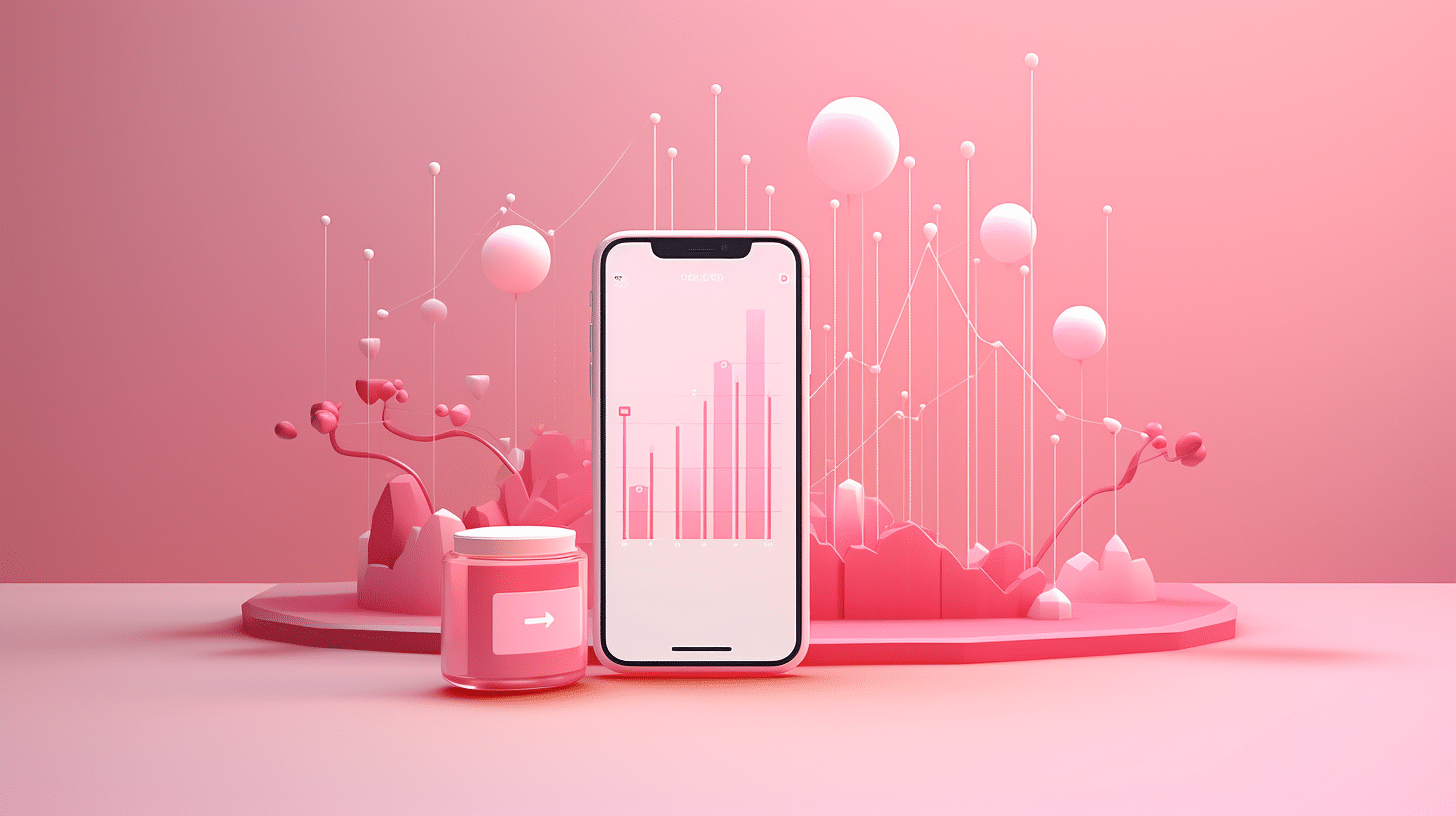We’ll be blunt: creating something that users love is very, very, very, rarely just a happy accident—it’s pretty much always the result of deliberate, well-informed decisions. That’s where user testing comes into play.
Whether you’re a seasoned designer or a budding entrepreneur, understanding the ins and outs of user testing can be a game-changer for your product’s success. So, let’s break down the what, when, why, and how of user testing…shall we?
TLDR; Contents
What is User Testing?
User testing is the process of evaluating a product by testing it with actual users. Its primary goal is to uncover any usability issues, gather feedback, and ensure that the product aligns with user expectations. Essentially, it’s about putting your creation in the hands of your target audience and observing how they interact with it—and one of the most important steps in user research.
The purpose of user testing goes beyond mere bug detection (although statistically, you only need 5 users to find 85% of the bugs in your UI); it’s about understanding the user experience (UX) from the user’s perspective. By doing so, you can identify pain points, discover what delights your users, and ultimately refine your product to meet their needs more effectively.
Types of User Testing
User testing isn’t a one-size-fits-all endeavor; it comes in various flavors, each serving a unique purpose in the product development lifecycle.
- Alpha Testing: Alpha testing is the initial phase, occurring after internal testing. It involves a limited release of the software to a select group of trusted users, often within the development organization. The focus is on evaluating the software’s functionality and gathering early feedback before broader testing phases.
- Usability Testing: This is the classic form of user testing, where participants are given specific tasks to perform within the product. Observers watch, take notes, and collect valuable insights on how users navigate through the interface, exposing any usability issues.
- Beta Testing: Once your product has reached a certain level of maturity, beta testing involves releasing it to a limited audience outside the development team. This real-world exposure helps identify potential issues before the official launch.
- A/B Testing: A/B testing involves comparing two versions of a webpage or app to determine which one performs better. By presenting different variations to different users and measuring their responses, you can optimize elements like design, copy, and functionality.
- Prototype Testing: Before a product reaches its final stage, prototype testing allows you to assess the early versions of your design. This iterative process helps refine features and functionalities based on user feedback, saving time and resources in the long run.
- Remote User Testing: In an era of global connectivity, remote user testing allows participants to test a product from the comfort of their homes. This not only widens the pool of potential testers but also provides insights into how your product performs in diverse environments.
User Testing in Product Development: When and How
Understanding when to implement specific types of user testing is crucial for an effective product development strategy. Let’s break it down chronologically.
Early Stage: Alpha Testing and Prototype Testing
In the infancy of your product, focus on both alpha testing and prototype testing. Alpha testing allows you to catch potential issues and gather early feedback within a controlled environment, while prototype testing helps refine design elements before significant development efforts.
Mid-Stage: Usability Testing
As your product takes shape, shift your attention to usability testing. This is the stage where you want to ensure that users can effortlessly navigate through your product, accomplishing tasks without unnecessary friction. It’s about refining the user interface and making the overall experience as intuitive as possible.
Late Stage: Beta Testing
Once you’re confident in your product’s usability, it’s time to release it to a broader audience through beta testing. This phase is crucial for uncovering any unforeseen issues and gaining insights from a diverse user base. Feedback collected during beta testing can be invaluable for making final tweaks before the official launch.
Post-Launch: A/B Testing and Continuous Improvement
Even after the product is launched, user testing doesn’t end. A/B testing becomes your ally for ongoing optimization. Regularly analyze user behavior, experiment with different elements, conduct UX audits, and implement changes based on data-driven insights. This iterative approach ensures your product remains relevant and user-friendly in the ever-evolving digital landscape.
Best Practices
Now that we’ve covered the what, when, and how, let’s delve into some best practices to ensure your user testing efforts yield meaningful results.
- Define Clear Objectives: Before kicking off any user testing, establish clear objectives. What are you trying to achieve? Knowing your goals will guide the entire testing process and help you gather relevant insights.
- Recruit Diverse Participants: Aim for diversity in your participant pool. This ensures that you capture a wide range of perspectives and uncover potential issues that might be overlooked in a more homogenous group.
- Create Realistic Scenarios: When designing tasks for participants, craft scenarios that reflect real-world usage. This authenticity encourages users to engage with the product as they would in their day-to-day lives, providing more accurate feedback.
- Encourage Honest Feedback: Foster an environment where participants feel comfortable sharing their honest opinions. Emphasize that you’re testing the product, not the user, and that their feedback is invaluable for improvement.
- Use a Mix of Qualitative and Quantitative Data: Combine qualitative insights, such as observations and direct feedback, with quantitative data from tools like analytics and surveys. This comprehensive approach paints a more complete picture of the user experience.
- Iterate and Iterate Again: User testing is not a one-time affair. Embrace an iterative mindset, continuously incorporating feedback into your design. The digital landscape evolves, and so should your product.
- Embrace Remote Testing: Leverage the advantages of remote testing, especially if your target audience spans geographical locations. Remote testing provides a more diverse set of perspectives and allows you to gather insights in various contexts.
- Collaborate Across Teams: User testing is a collaborative effort that involves various stakeholders. Foster open communication across teams—designers, developers, marketers—to ensure everyone is aligned with the user-centered goals.
- Invest in the Right Tools: Utilize user testing tools that align with your goals and processes. Whether it’s screen recording software, analytics platforms, or A/B testing tools, having the right technology can significantly enhance the efficiency of your testing.
- Celebrate Success and Learn from Failure: Acknowledge the wins and learn from the failures. Each user testing session, whether successful or not, provides an opportunity for growth. Celebrate the improvements and use setbacks as stepping stones for future enhancements.
User Acceptance Testing (UAT) vs. User Testing
User Acceptance Testing (UAT) is a unique form of user testing that plays a crucial role in evaluating a product from the user’s perspective. While both UAT and general user testing share the common goal of assessing a product, they differ in terms of focus, participants, and timing within the software development lifecycle
| User Testing | User Acceptance Testing | |
| Focus | Encompasses various types of testing, including usability testing, beta testing, A/B testing, and prototype testing. The focus can be on specific aspects like usability, functionality, design, or overall user experience. | Ensures that the software or system meets the specified business requirements and is ready for deployment. It assesses whether the product aligns with the users’ needs and expectations as outlined in the project’s initial requirements. |
| Participants | Varies. Participants can include a range of individuals, including internal team members, beta testers, or even external users. The participants vary based on the testing phase and goals. | Involves end users or representatives of the end users who actively participate in testing the software. These individuals are typically the actual users who will interact with the system in their day-to-day activities. |
| Timing | Varies. For example, prototype testing occurs in the early stages, usability testing is often conducted during the mid-stages, and beta testing takes place closer to the final release. | One of the last phases in the software development lifecycle, is conducted just before the product is released to a broader audience. It occurs after the completion of other testing phases, such as unit testing, integration testing, and system testing. |
| Purpose | Varies. For example, usability testing focuses on the user interface and overall user experience, while A/B testing aims to optimize specific elements based on user behavior. | Validate that the software meets the business requirements and is acceptable to the end users for production use. It aims to ensure that the product is ready for deployment without major issues or discrepancies. |
To sum it up
In conclusion, user testing is the compass that guides your product through the intricate landscape of user expectations. By understanding what it is, when to implement it, why it’s crucial, and how to execute it effectively, you empower your team to create products that not only function flawlessly but resonate with users on a deeper level.
Want some help with all of this? We happen to know a thing or two about it, so reach out to us—we’d love to talk 🙂